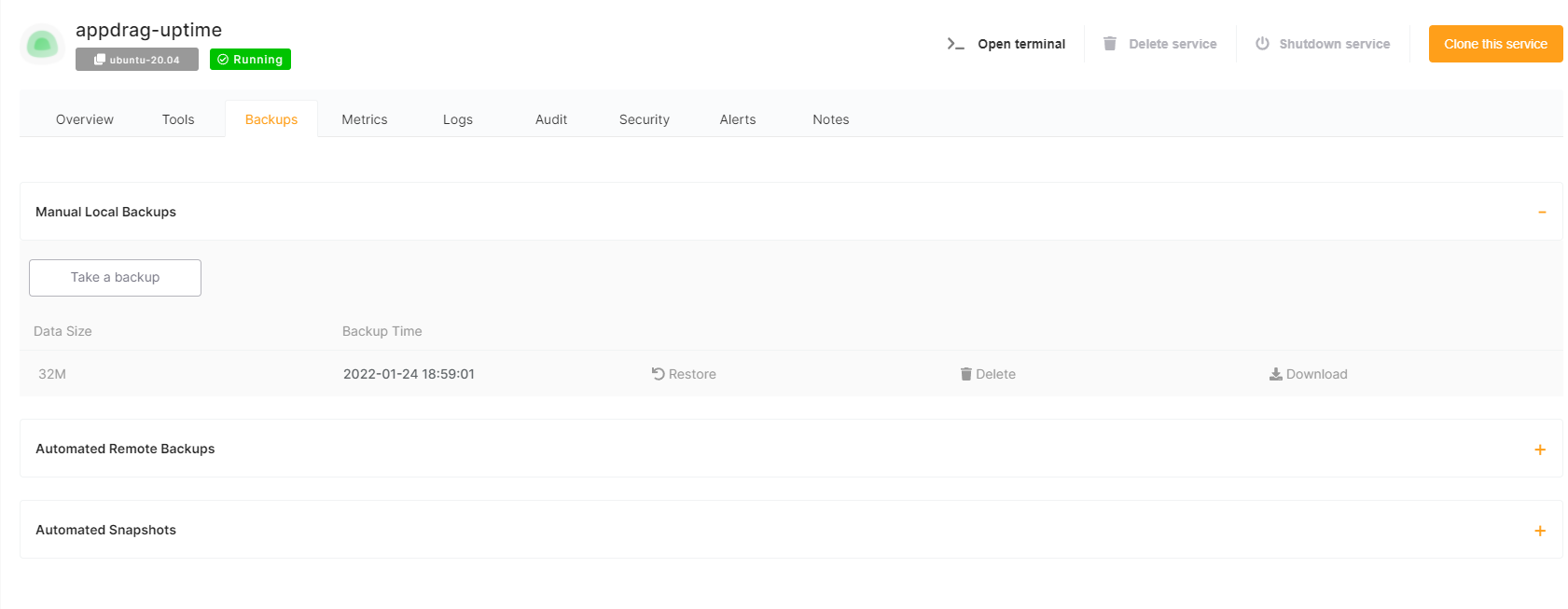Local backups
This is useful if you need to take a quick backup of a small dataset locally and want to download the backup to your computer, or just be able to restore it later quickly. This kind of backup contain only the data, not the software.
From the service dashboard, click on the Backups tab, then click on "Manual Local Backups"
from there you can take new manual backups, list existing backups, download, restore or delete previous local backups
You are responsible to delete older manual backups, there is no automations available for this part
Manual backups use the available disk space of your service