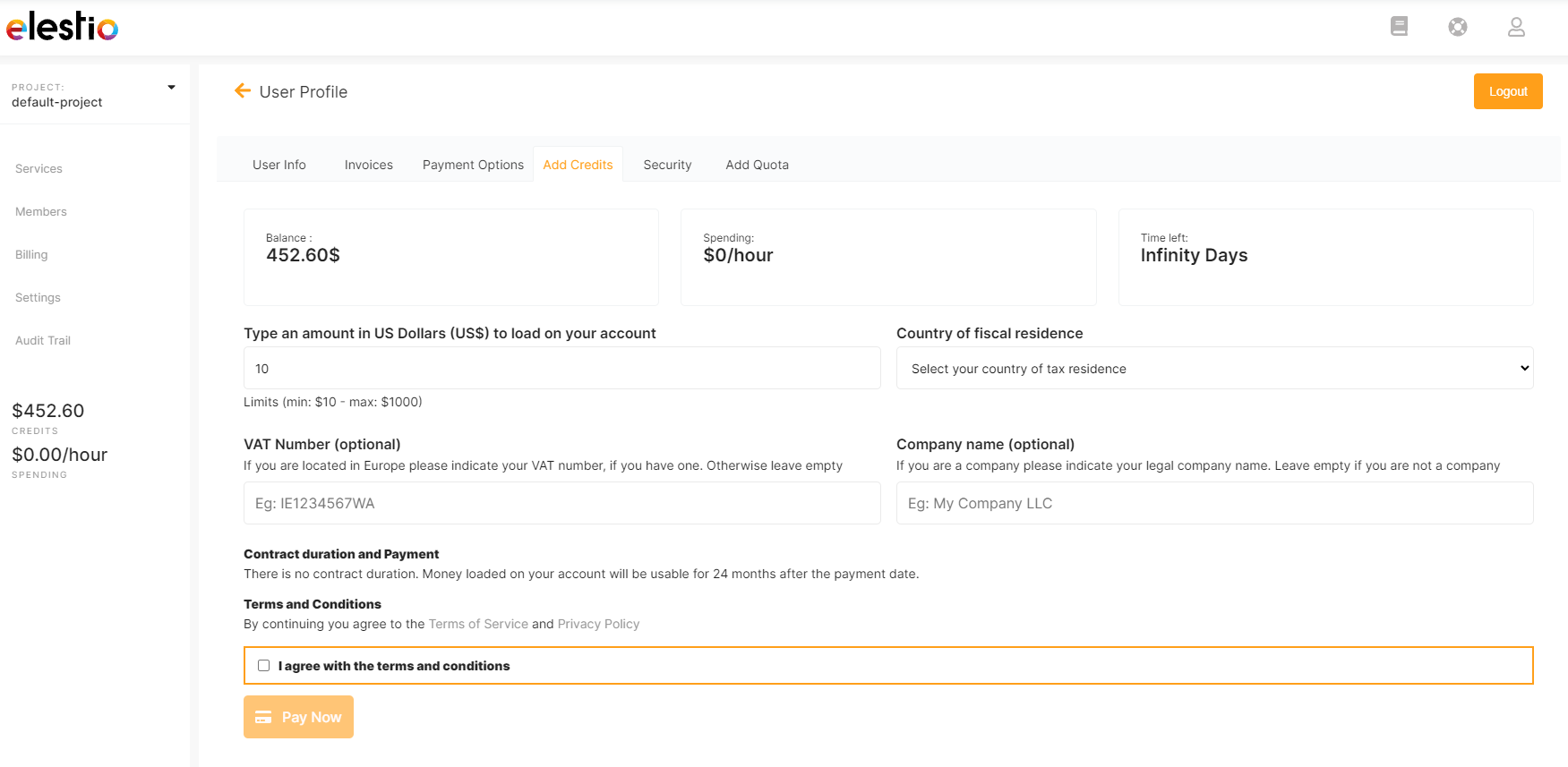Add credits
From the dashboard, click on the user icon in the top right corner and click on "Add Credits" tab
From there you can indicate how much you want to load on your account (min $10 - max $1000). For larger amounts please contact our sales team to get large volume discounts.
You will also have to provide few informations like country of fiscal residence, VAT number, company name to help us determine your tax situation and if you need to pay VAT or not.
When you click on "Pay Now" button, you will be redirected to Stripe Checkout site to do the payment, once the payment is completed we will receive a webhook and automatically activate your funds on your account. This is usually instant but can take up to few minutes.