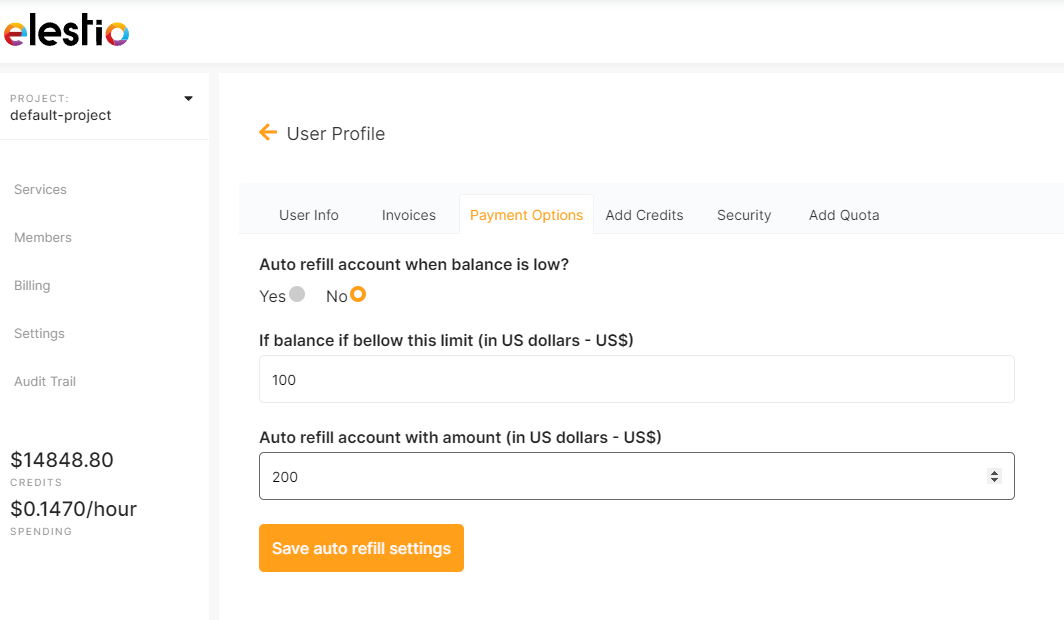Payment options
DashboardAutomate >the topping up of your elestio balance with our auto refill option and never have to worry about your account balance running out or getting too low.
To activate auto refill, navigate to your User Profile.
1. Select user profileicon >on the top left of the Dashboard above the Main menu.
2. Select the Payment optionsOptions tab
As a default, auto refill will always be set to No. Simple select Yes if you wish to activate Auto refill.
3. Enter the minimum balance for activation of auto refill
4. Enter your refill amount
5. Save by clicking Save auto refill settings
Currently, all amounts are in US dollars (USD).
It's possible to configure automatic account refill when balance is low. This is not enabled by default, you have to activate it manually. In this example, the option is configured to automatically add $200 if the balance go below $100.
Elestio has a $10 minimum, and a $1,000 maximum per transaction.
If you would like to add a larger amount, contact our sales team for volume discounts.