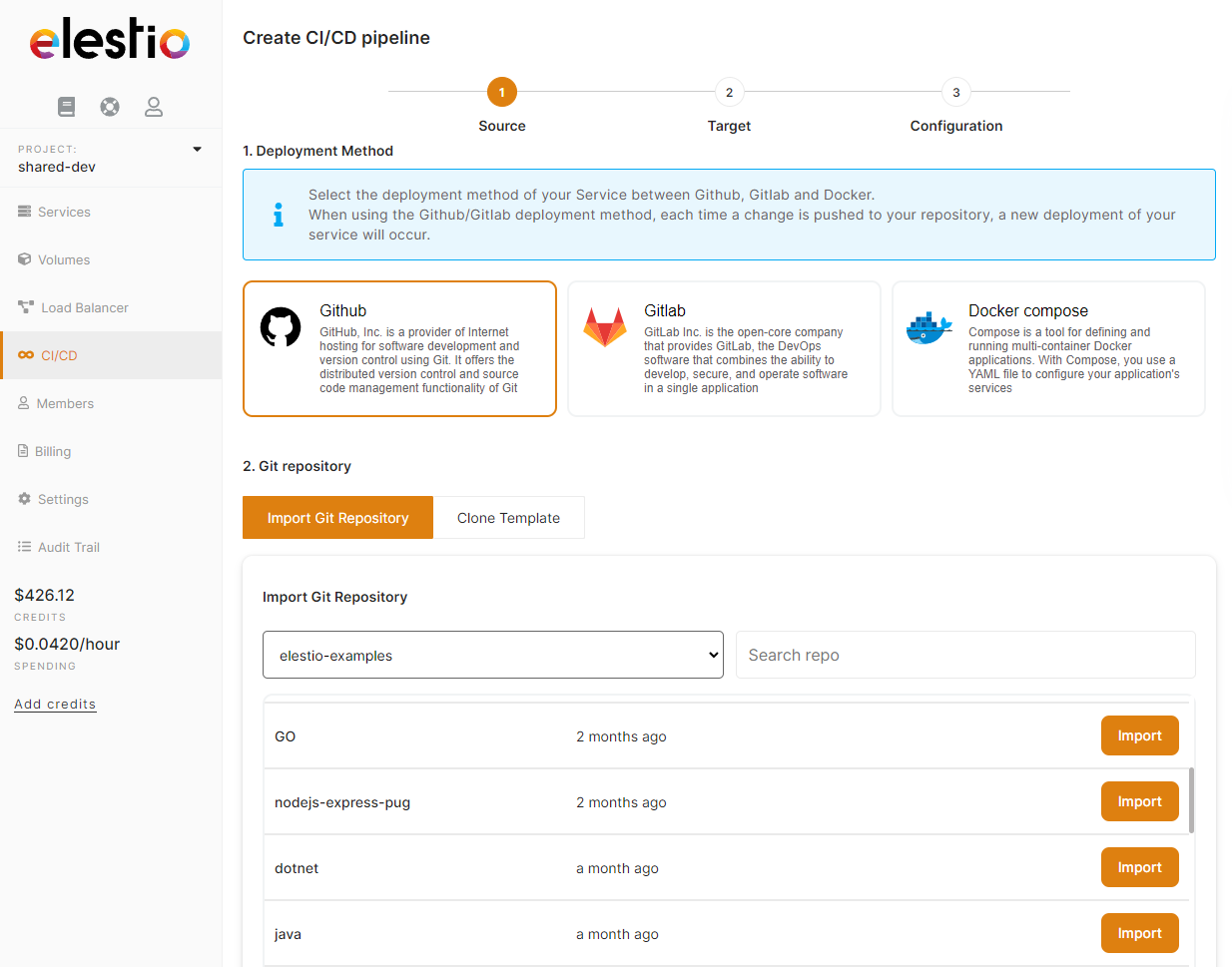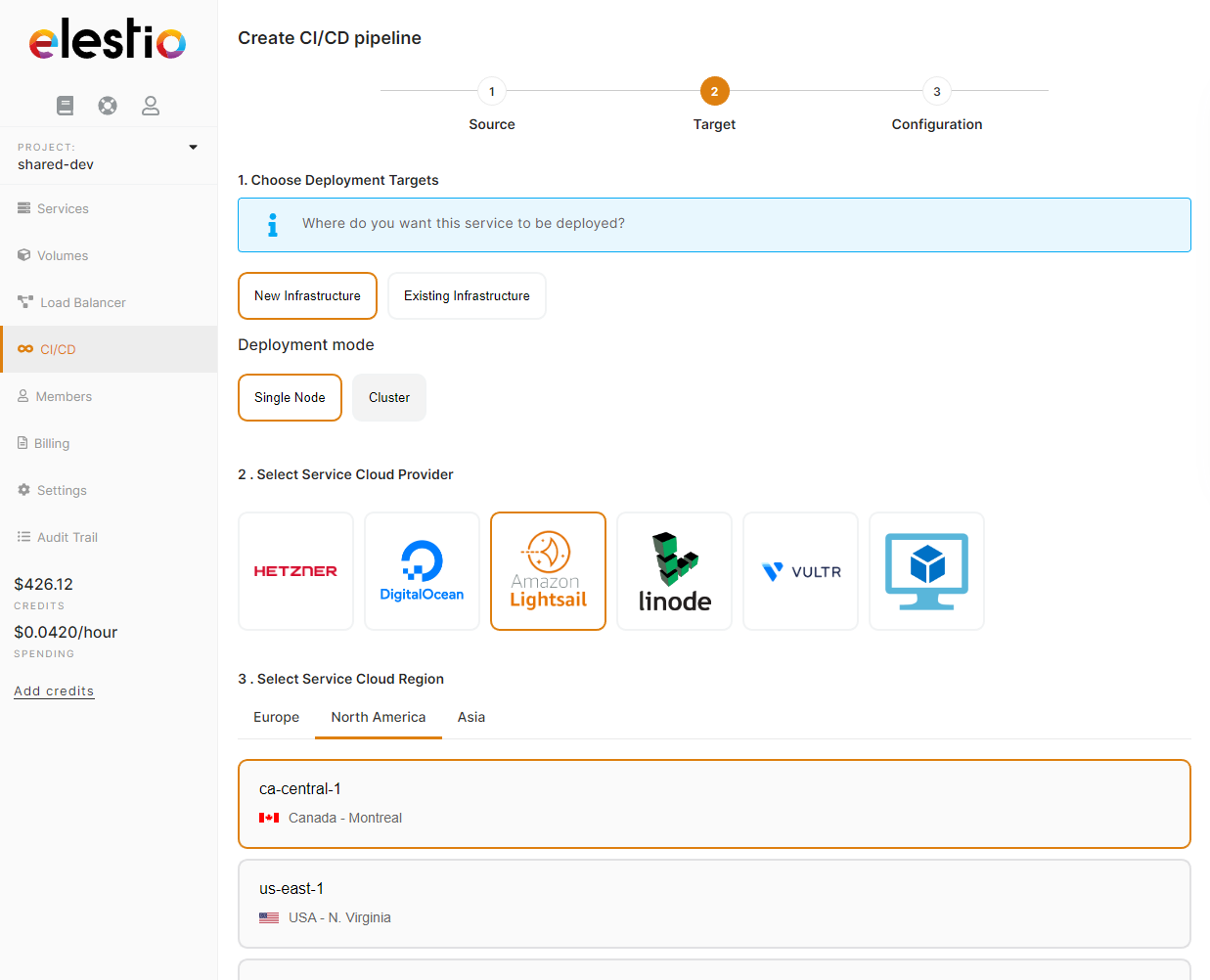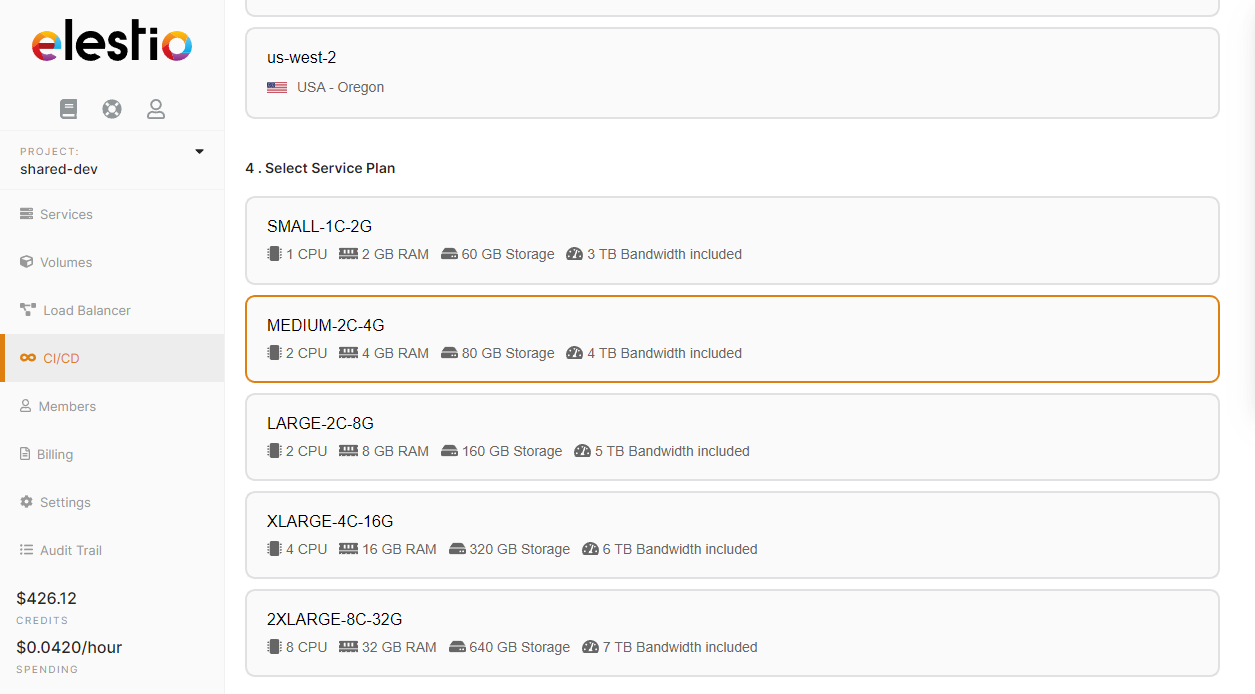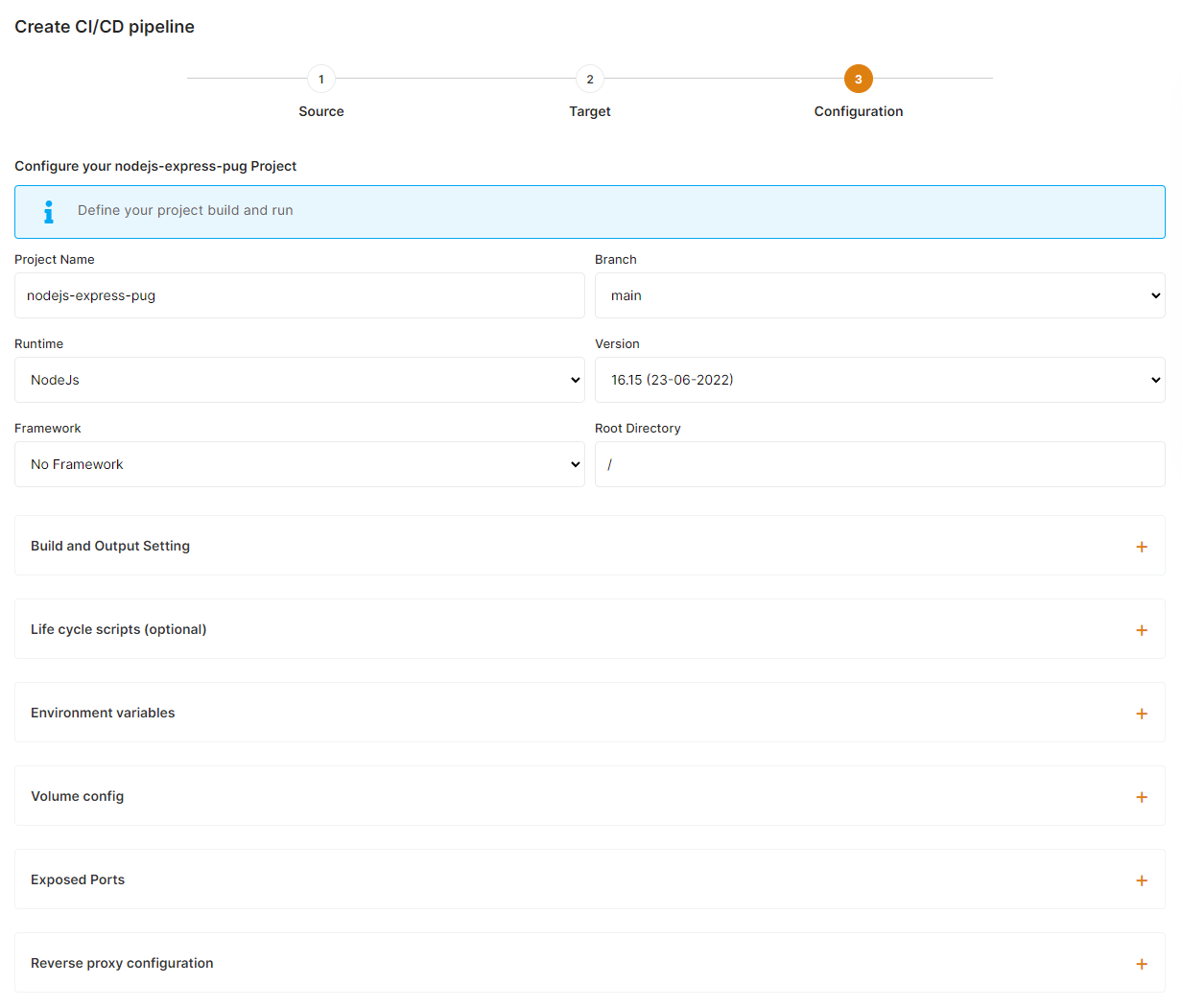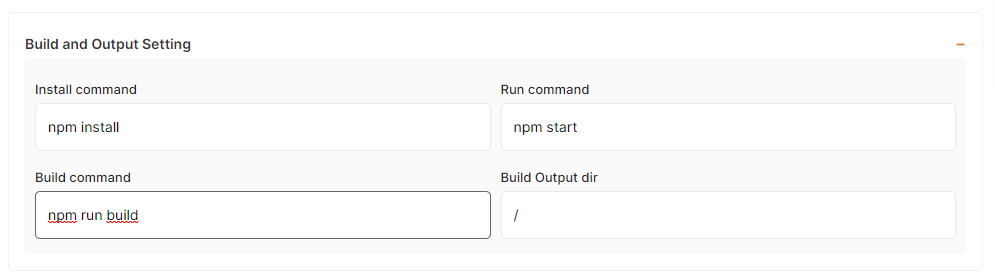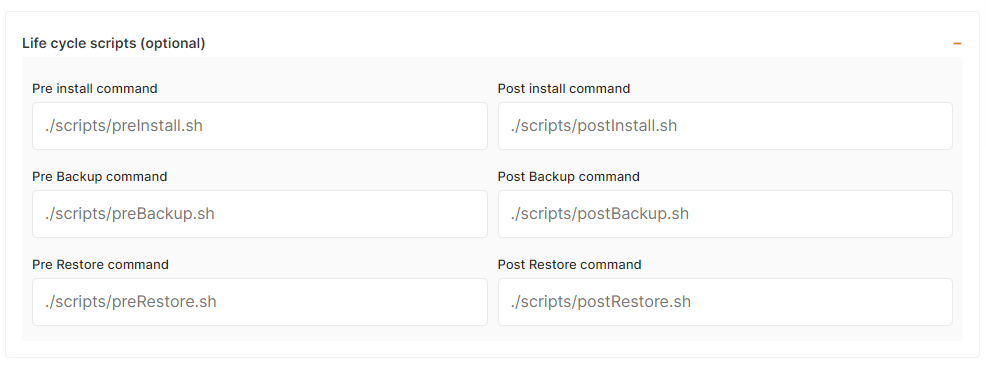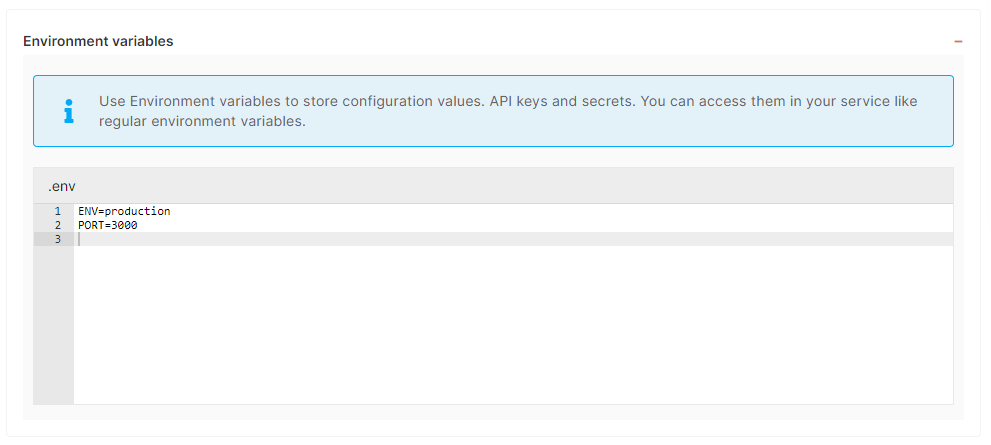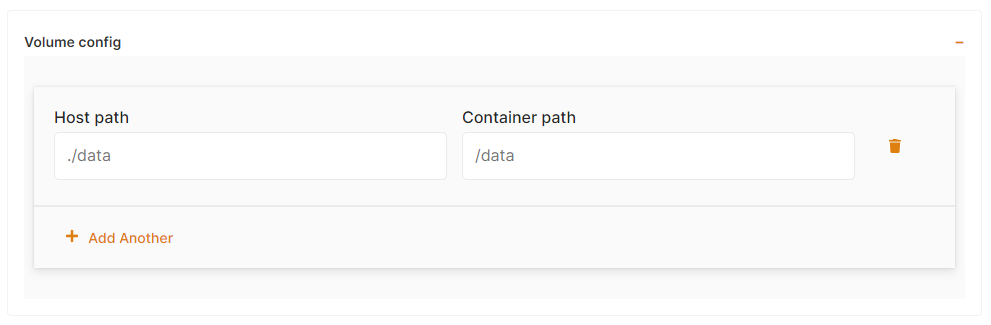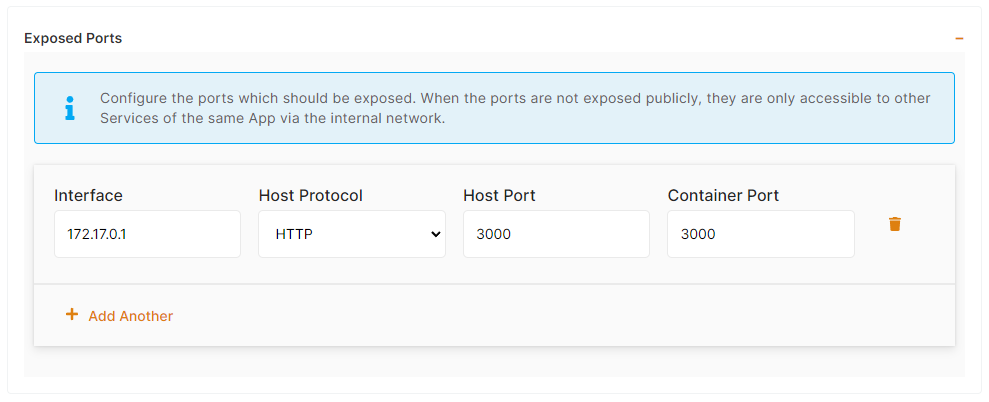Deploy a Node.js app with CI/CD
You are about to learn how to deploy a Node.js application from a Git repository to production on any cloud.
First, open Elestio dashboard and click on CI/CD
1) Select your source
From there click on Github or Gitlab, you will be asked to provide authorization to list your projects in Elestio.
Then you will be able to browse Organizations & Repositories detected on your account. You can also use the search to find directly your project to deploy. Once you found it, click on Import, then click on next.
2) Select your target
Here you have to indicate where the app should be deployed, it can be a "New infrastructure", in that case you can select your preferred provider / region / instance size. Or an existing infrastructure, then you just have to pick it in the list.
3) Configure your project
This is the last step of the process where you can configure your project name, branch, runtime, and all other settings about your build and environnement configuration.
Ensure you have select NodeJS in the Runtime field and your preferred version. If you are using a framework select it in the framework dropdown, this will auto populare the build/run commands.