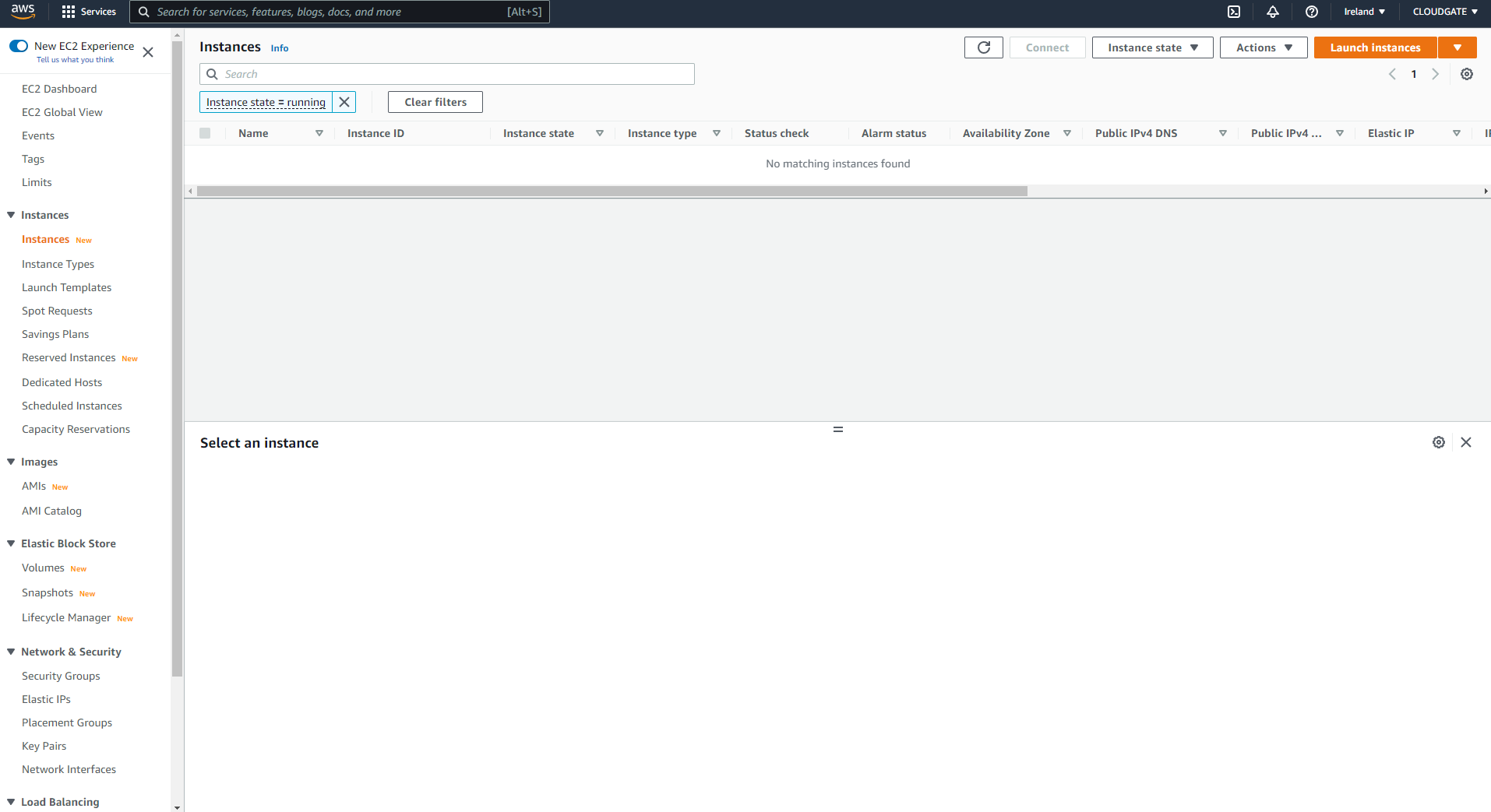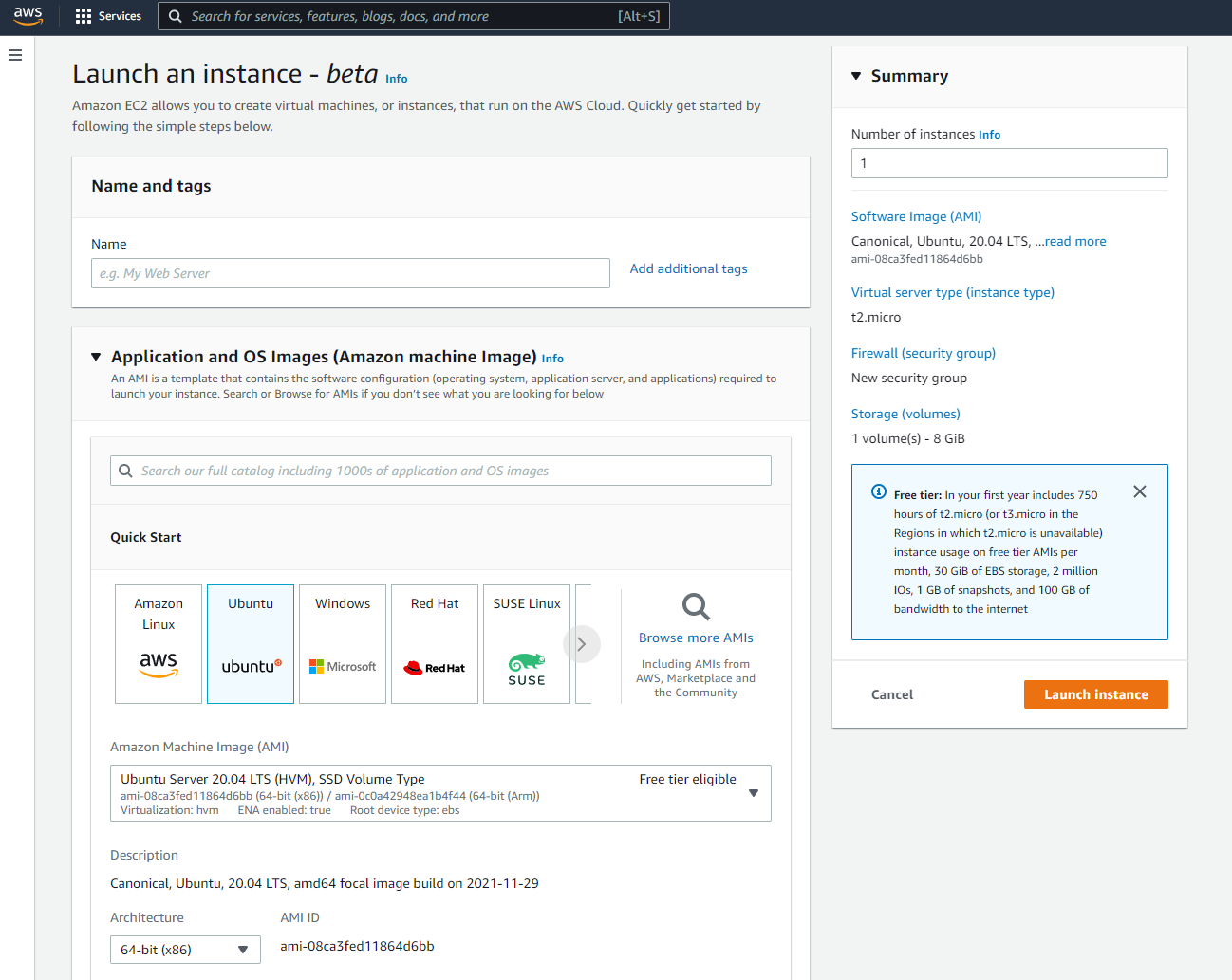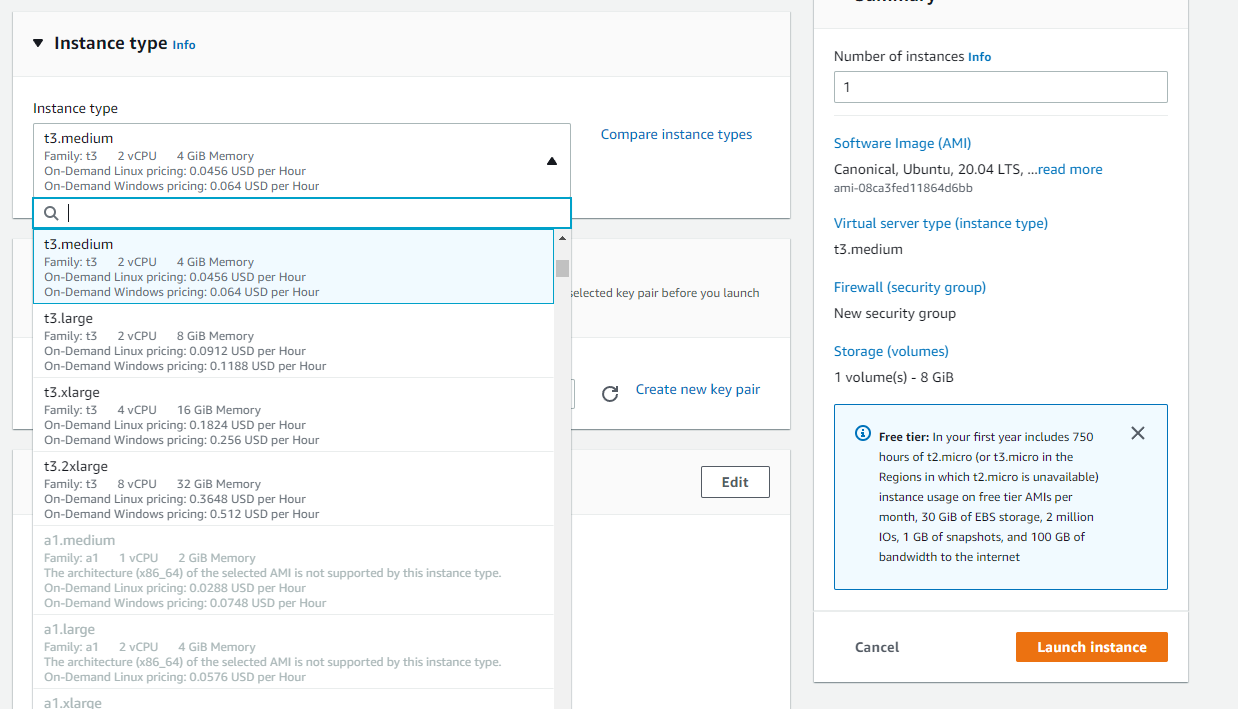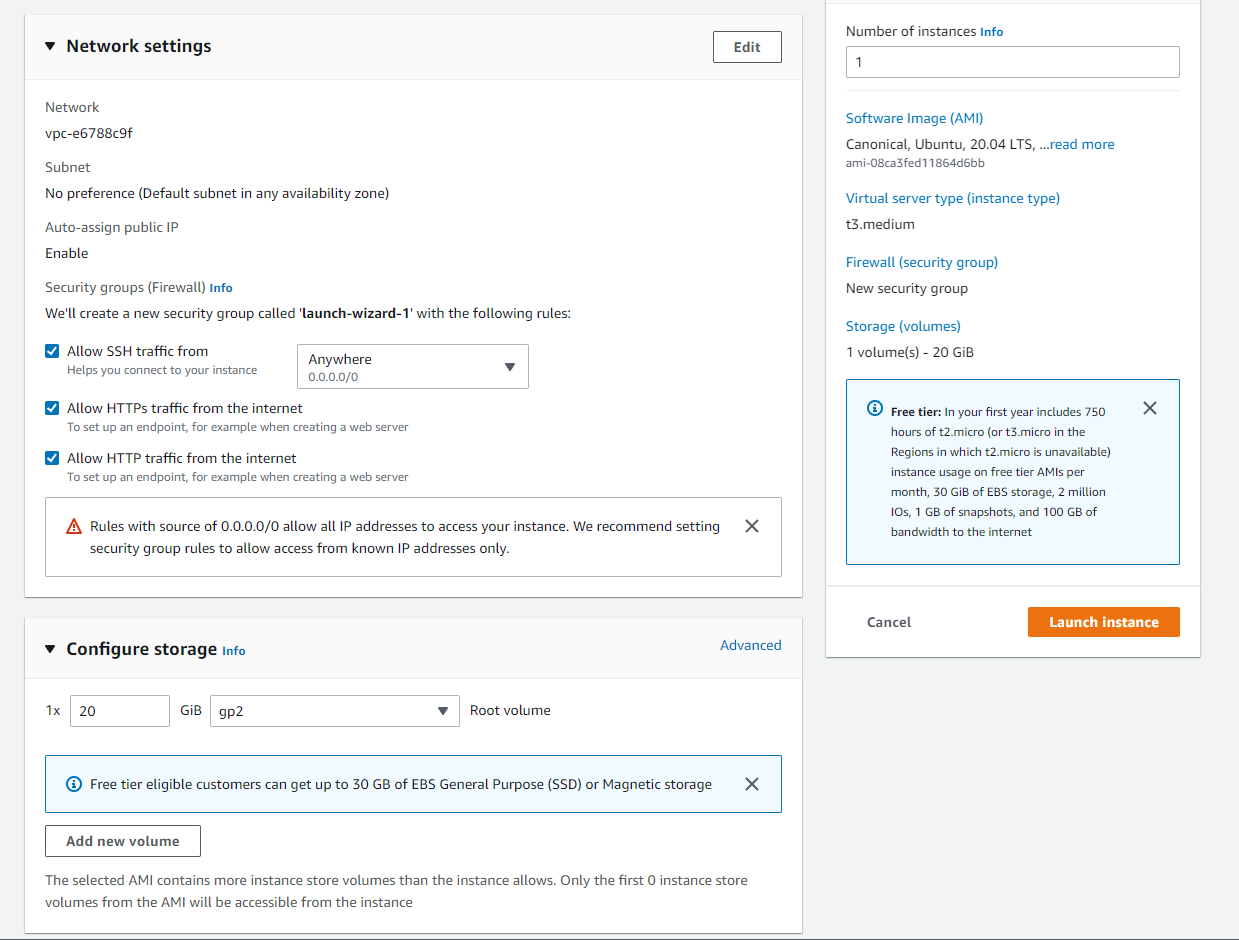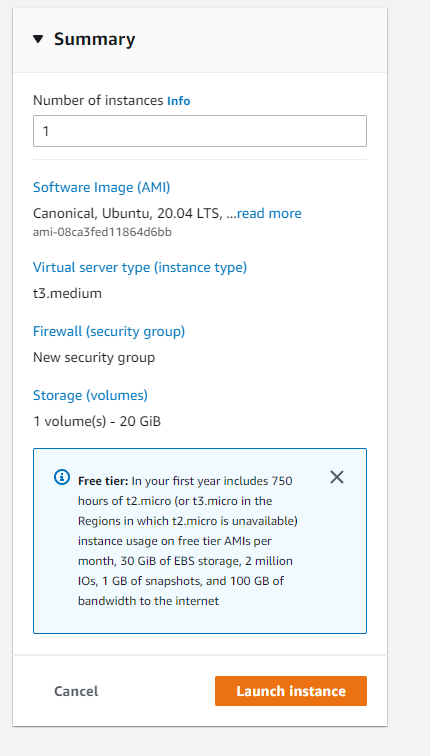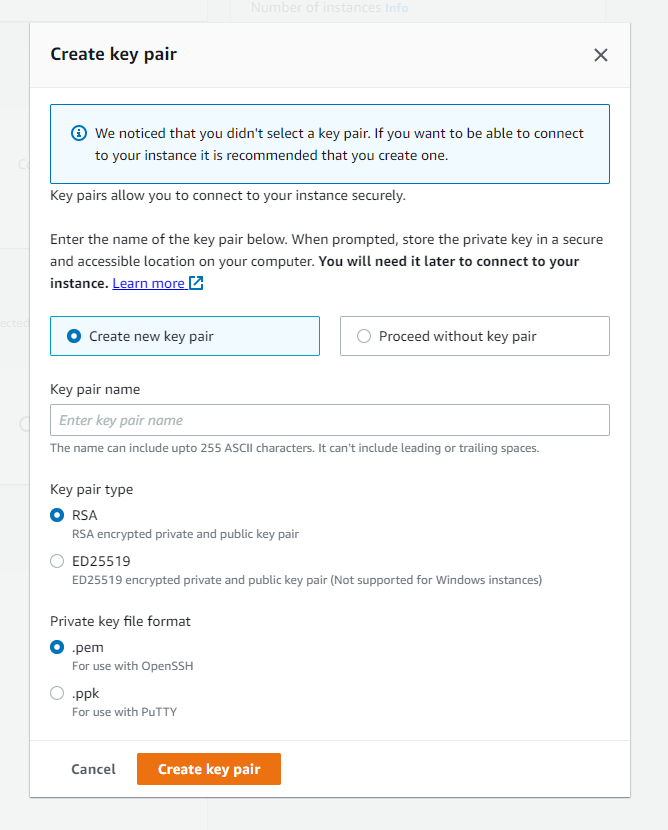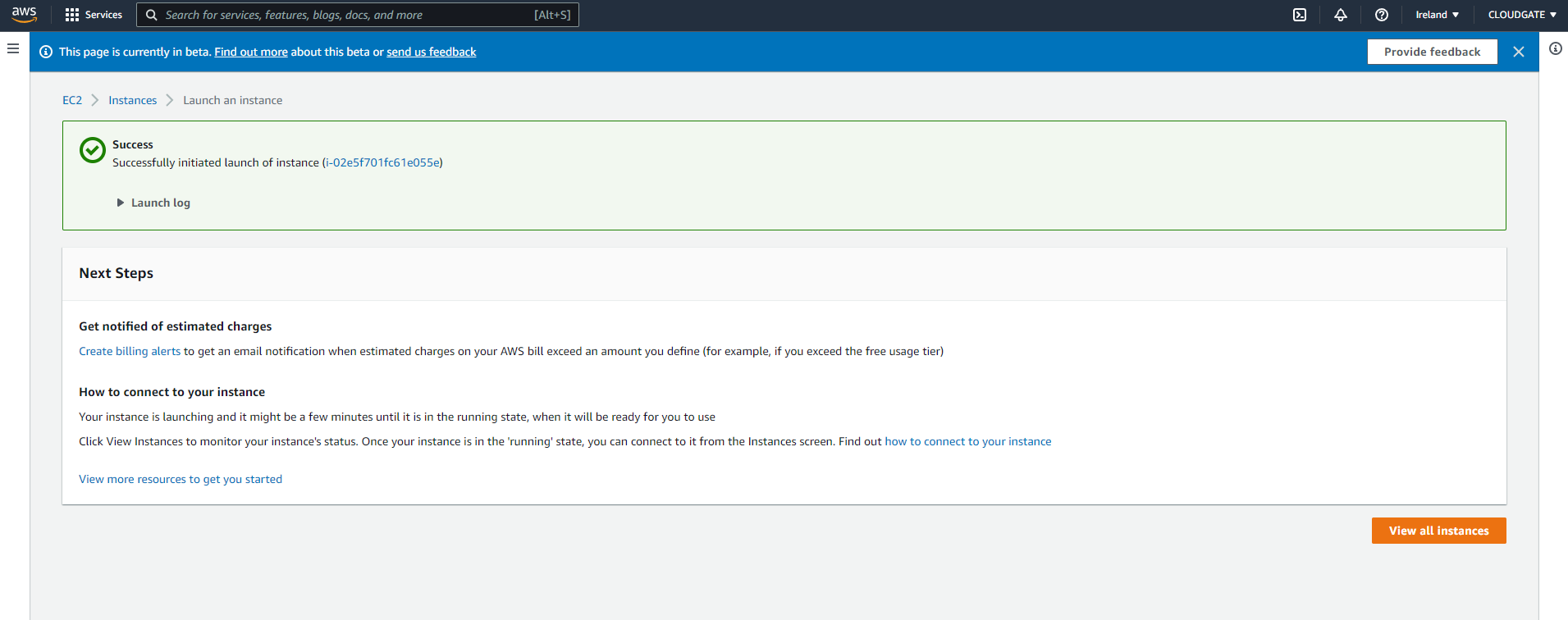BYOVM with AWS EC2
You can deploy an Elestio service on your own AWS account with BYOVM
To do it, you will need to create a VM on AWS EC2, first connect to AWS EC2 dashboard:
https://console.aws.amazon.com/ec2/v2/home#Instances:instanceState=running
There click on "Launch instances" button and select Ubuntu 20
Scroll down to Instance type to select your VM size based on your needs
then scroll down to configure network settings and storage
In network settings you should check the 3 checkboxes to allow SSH, HTTP and HTTPS traffic from internet
In Storage, you can indicate any disk size above 20GB
If you need to provision multiple VMs you can change the nuber of instances in the top right column
Finally click on Launch instance button
If it's your first time deploying a VM you will be asked to create a new key pair
give any key pair name then click on "Create key pair" and SAVE the PEM file preciously on your computer
After few seconds you will see a confirmation message:
There click on View all instances button