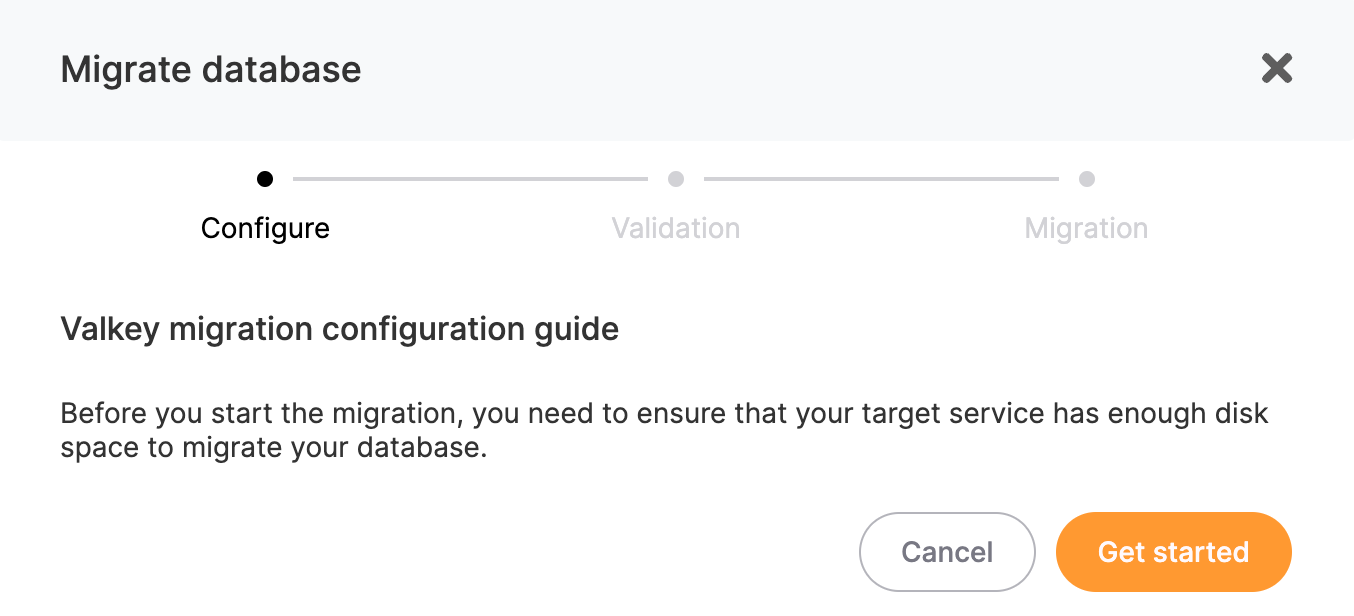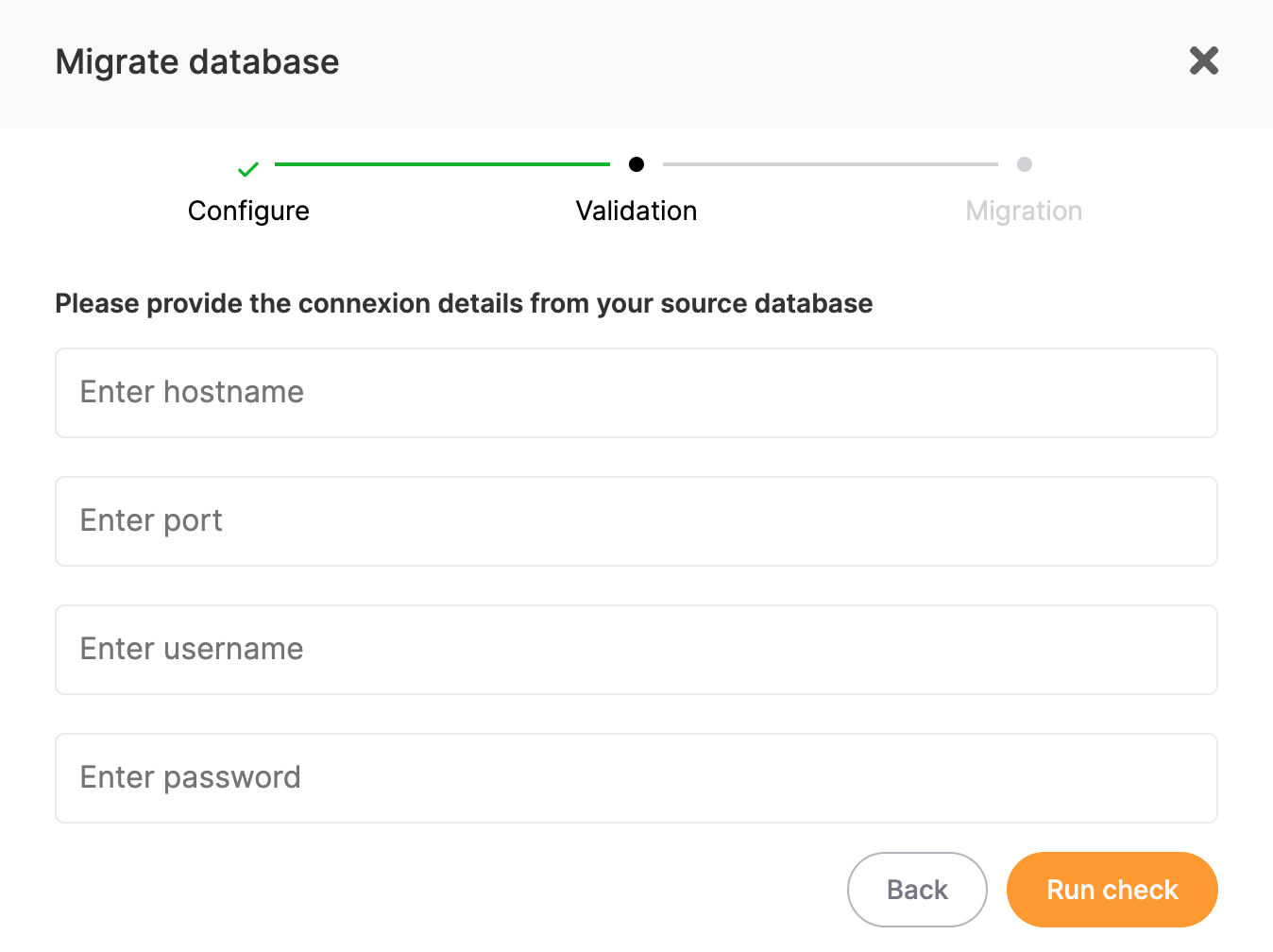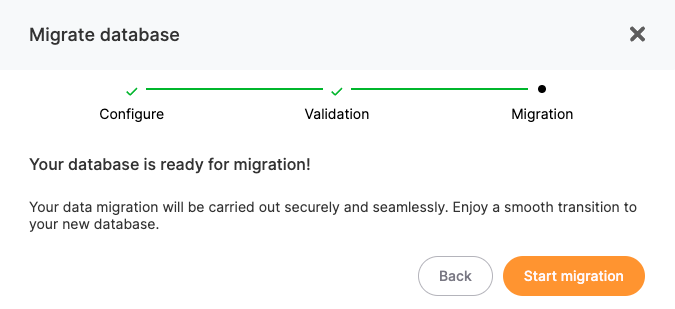Valkey Database Migration to Elestio
Elestio provides a robust and user-friendly platform for managing your database migrations seamlessly. Whether you are migrating from an on-premises Valkey database or from another cloud provider, Elestio's migration tool simplifies the process. By following a few straightforward steps, you can securely and efficiently move your Valkey databases to Elestio, ensuring minimal downtime and disruption to your operations.
This guide will walk you through the process of migrating your Valkey database from an external source to Elestio. We will cover everything from configuring your migration settings, validating the connection to your source database, and finally starting the migration process while monitoring its progress.
Step 1 - Configure
- Go to the overview of your Valkey service on Elestio.
- Click on the Migrate Database button.
- A modal window will open, ensure that your target service has enough disk space to accommodate your database
- Click on Get started button.
Step 2 - Validation
- You need to provide the connection details to establish a connection to your source database, enter the required details:
- Hostname
- Port
- Username
- Password
- Click on Run Check to validate the connection.