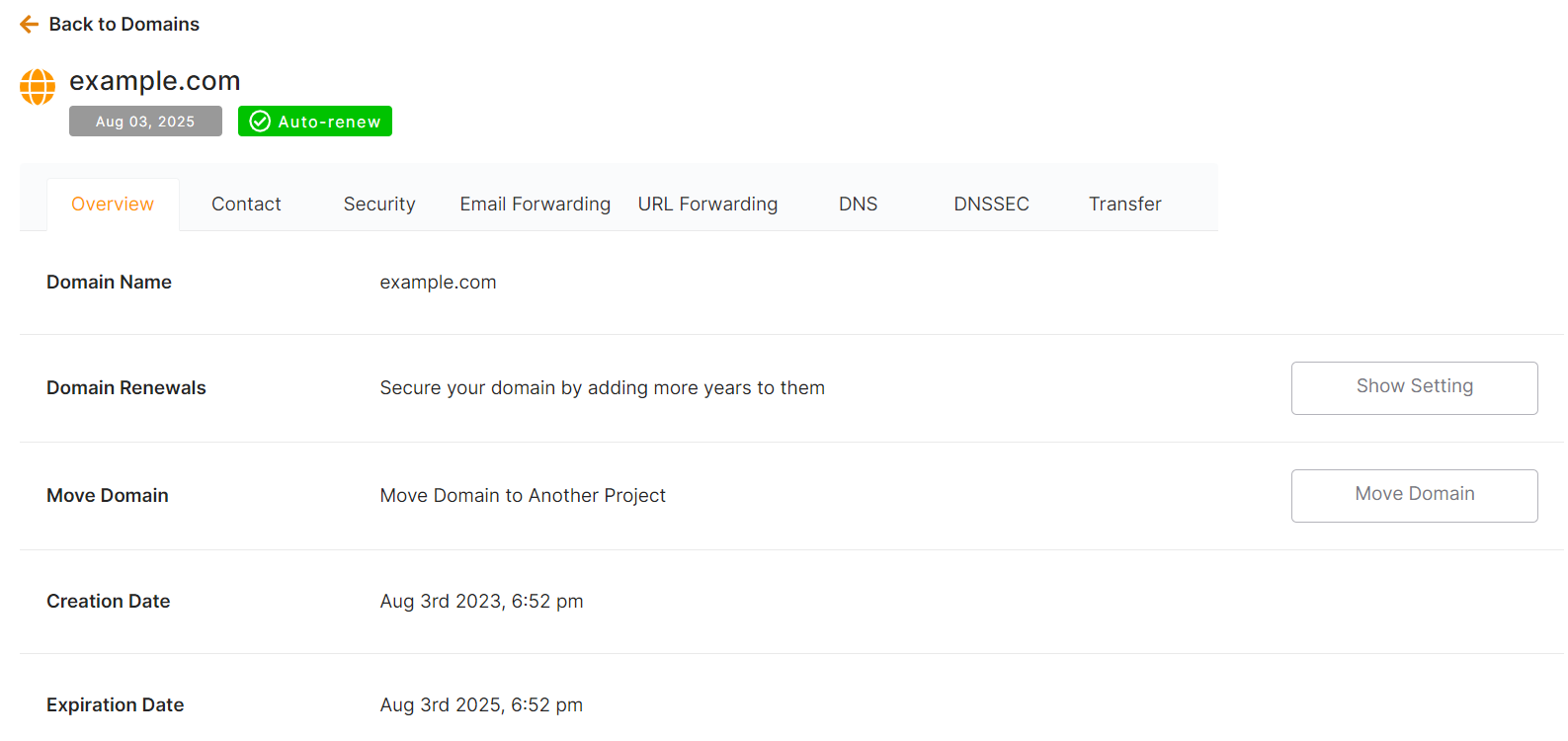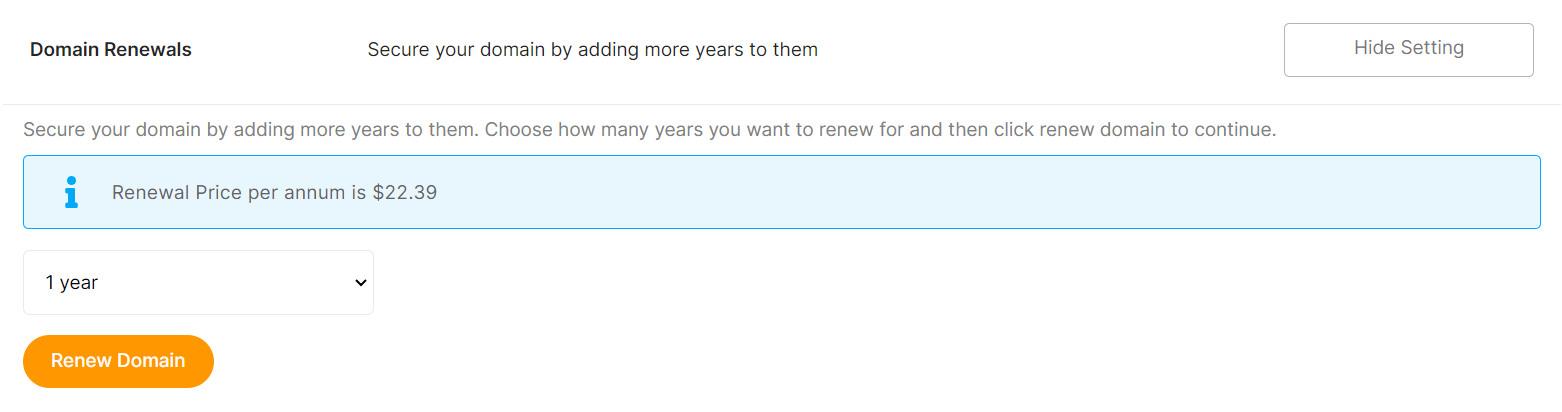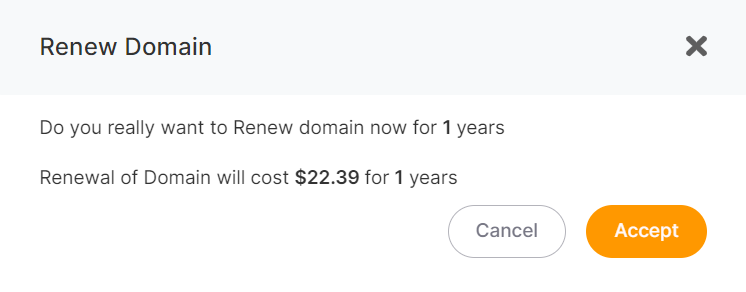How to Renew a Domain on Elestio?
It is always best to renew a domain name before it expires so there is no interruption in service and there is no risk of losing ownership of the domain name.
You can renew a domain for a minimum of 1 year and up to a maximum of 10 (you cannot exceed 10 years).
You can renew your domain by following these simple steps:
Step 2: Choose your domain from the list that you want to renew.
Step 3: In the Domain Renewals row, click the Show Setting button.
Step 4: Now you can review the domain's renewal pricing and select the number of years you want to renew before clicking the Renew domain button to proceed.
Step 5: After selecting "Renew Domain," a confirmation window will now open where you can review the cost and number of years you choose.
Step 6: By clicking the Accept button, you can confirm the renewal.
Your domain will be renewed in a few seconds after you accept the renewal. 🚀