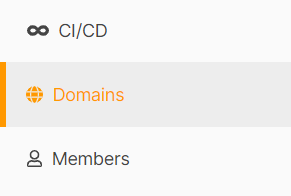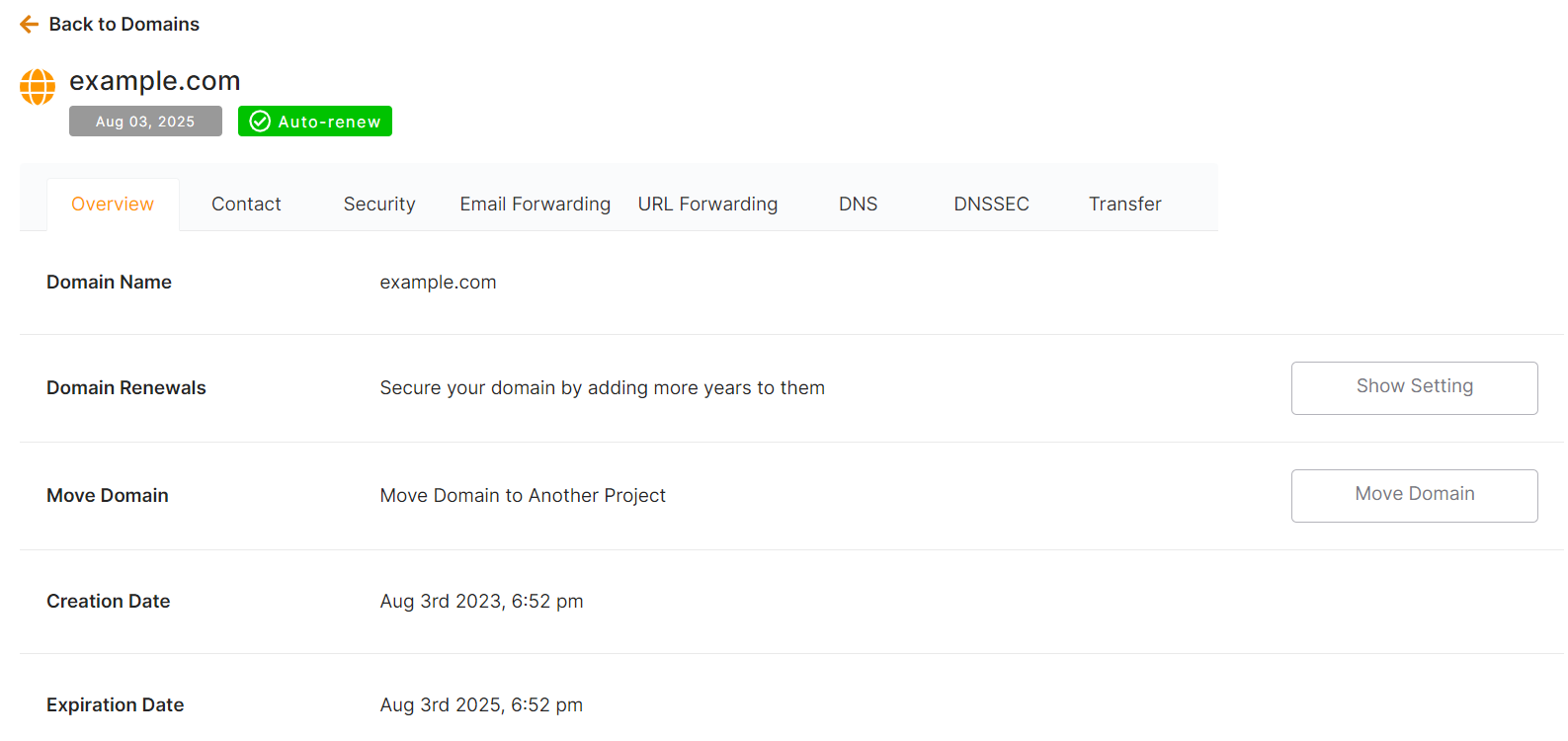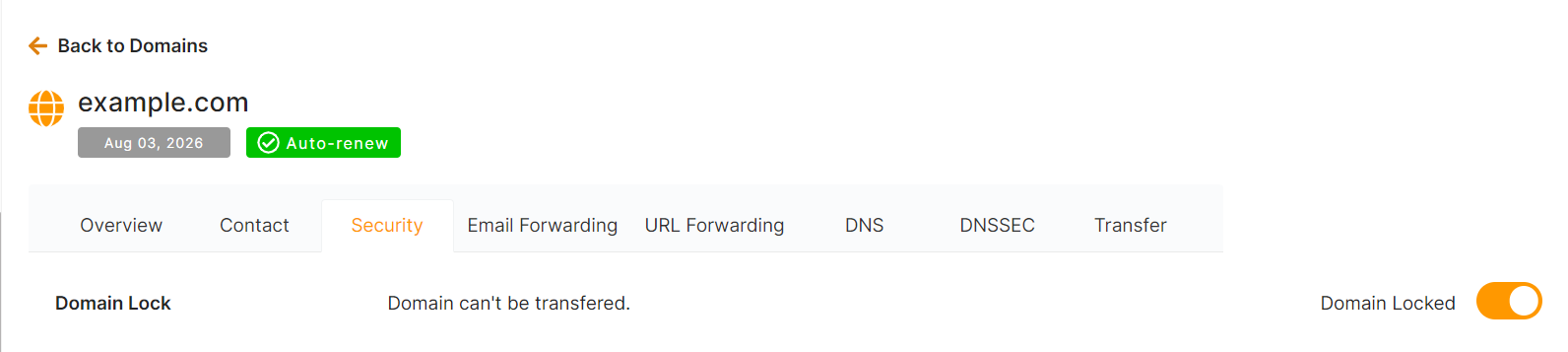Locking/unlocking a domain
The domain lock is an added layer of security to guard against unauthorized domain transfers. You can lock or unlock your domain by following the instructions below:
Step 2: Select your domain from the list to change the setting of the lock/unlock domain.
Step 3: In the Domain overview, click the Security tab.
Step 4: Now, In the Domain Lock row, click the Toggle Switch to lock/unlock the domain.
Once the switch to "lock/unlock" the domain has been flipped, a confirmation window will now open, allowing you to confirm the operation by clicking the "Lock" or "Unlock" button.
As soon as you confirm the action, your domain's Lock/Unlock settings will change.