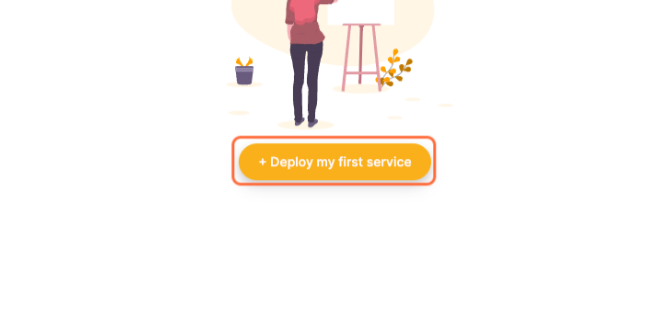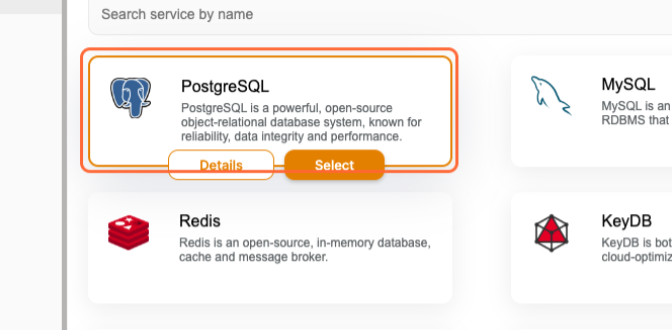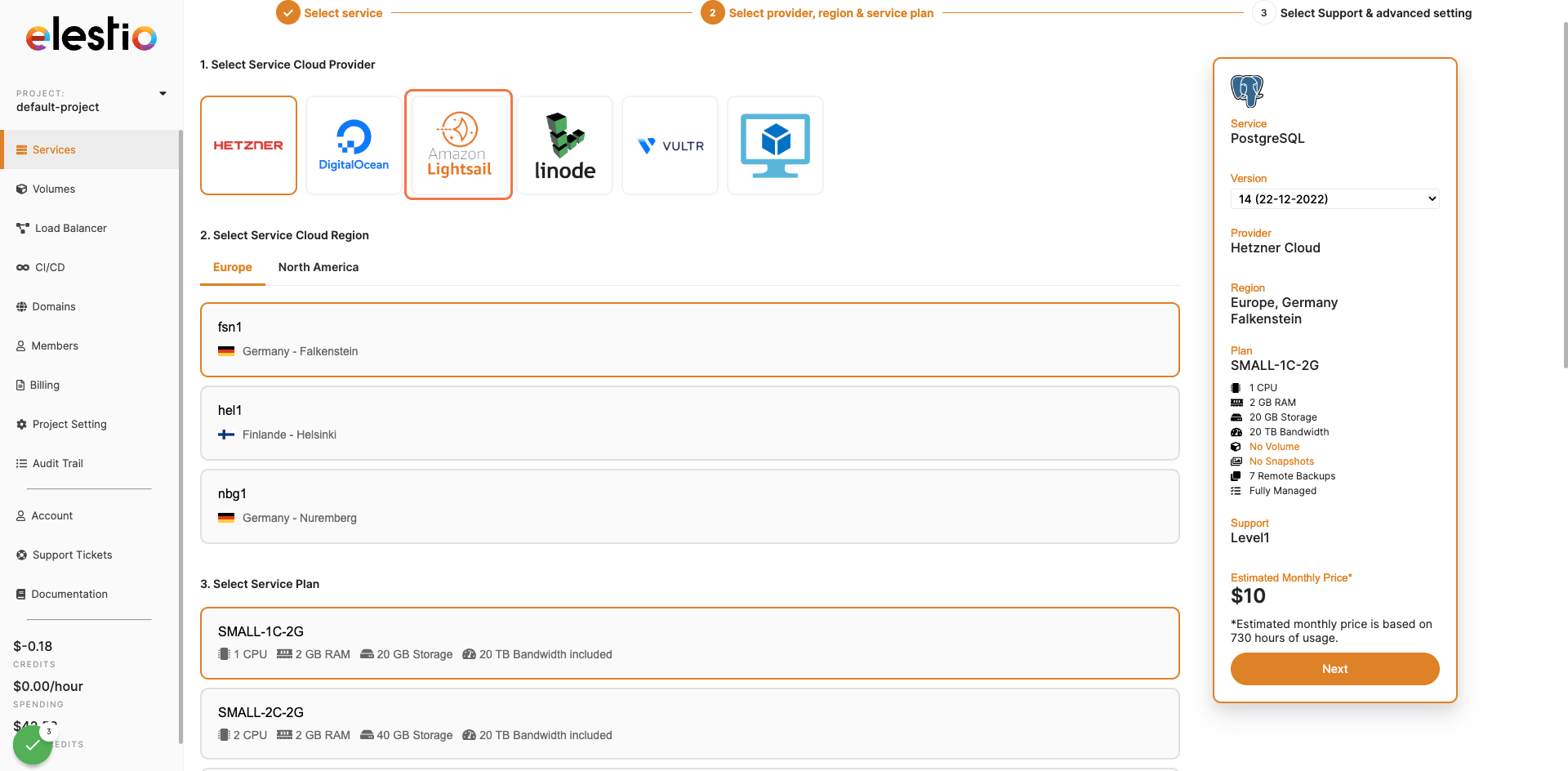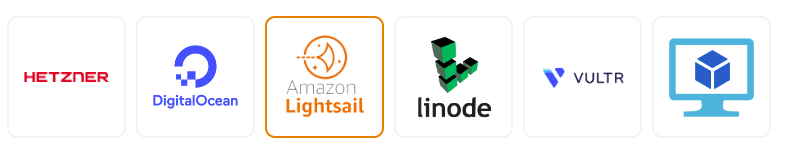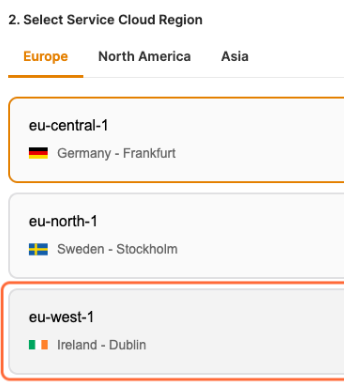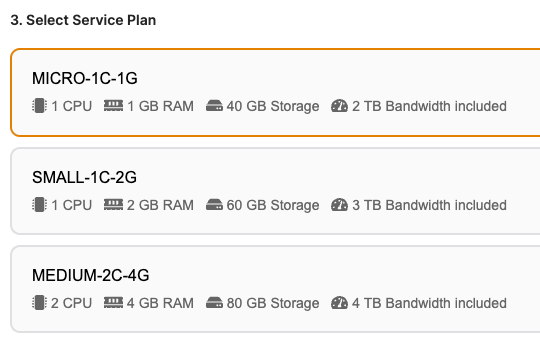Providers, datacenters and server types
This guide will list the available options for provider_name, datacenter and server_type variables when you want to manage a service resource with terraform :
resource "elestio_vault" "my_vault" {
...
provider_name = "hetzner"
datacenter = "fsn1"
server_type = "SMALL-1C-2G"
...
}As this information can be updated often, we cannot put a fixed list in this documentation.
You will learn how to get this information from the Elestio website.
Listing all options
When you create a service via the website, all three pieces of information (providers, datacenters and server types) are listed on a single page.
1. Sign In on the Elestio Web Dashboard
2. Click on the button
Create a new service (or Deploy my first service).3. Select one of the services (the choice does not matter)
4. You arrive on this page :
Providers
For each of the providers, here are the values to pass to terraform provider_name:
- Vultr Cloud :
vultr- Hetzner Cloud :
hetzner- Digital Ocean :
do- Amazon Lightsail :
lightsail- Linode Cloud :
linode- BYOVM :
byovm- Amazon EC2 :
awsDatacenters
You can pass datacenter variable in as it is written on the site.
For exemple:
fsn1 (Hetzner) or eu-central-1 (Amazon Lightsail).Server types
You can pass server_type variable in as it is written on the site. For exemple:
SMALL-1C-2G (Hetzner) or MICRO-1C-1G (Amazon Lightsail).Note that after creating a service, you can only modify a server type with a more powerful one. Downgrade is not allowed.
Exemple
If I want to host my service on Amazon Lightsail in Ireland (Dublin) with a 1 CPU, 1 GB RAM, 2 TB Bandwith plan :
resource "elestio_vault" "my_vault" {
...
provider_name = "lightsail"
datacenter = "eu-west-1"
server_type = "MICRO-1C-1G"
...
}