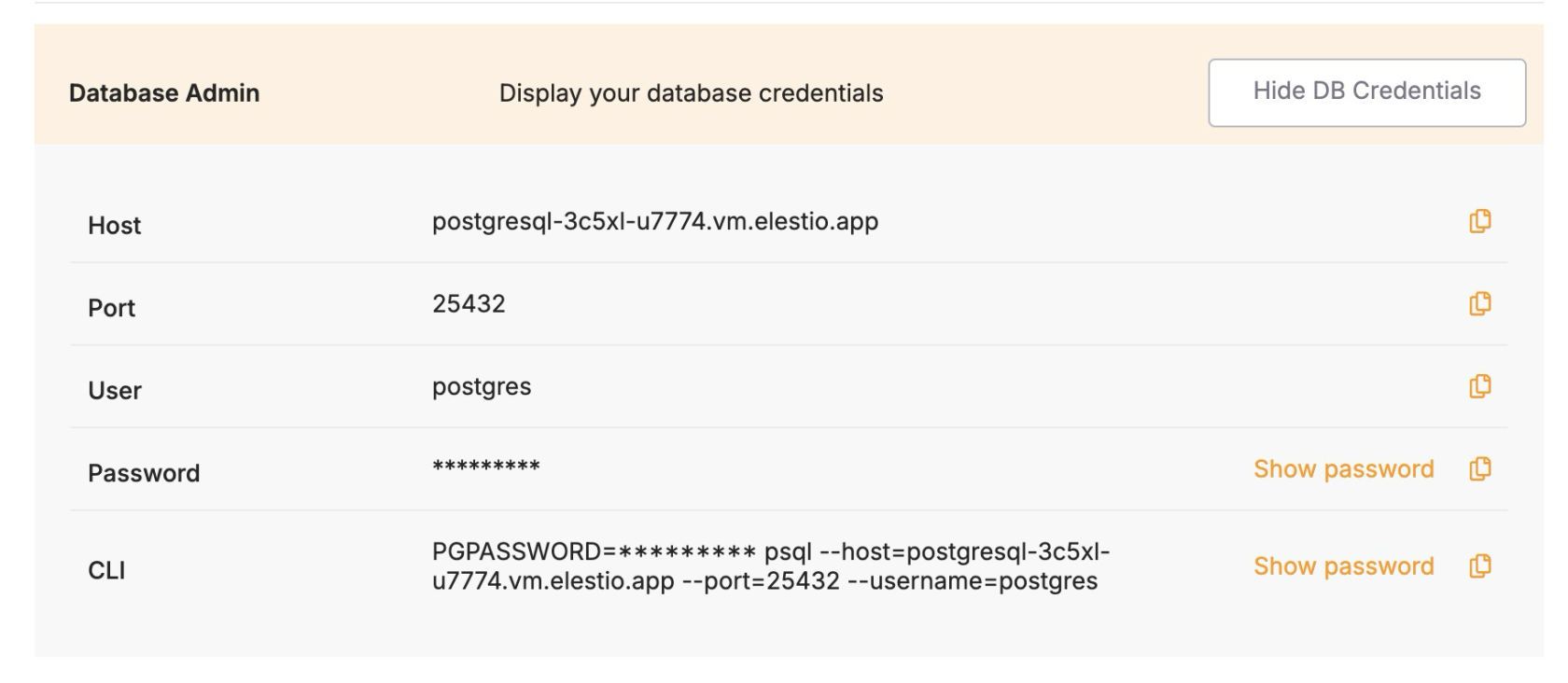Database Migration Service for PostgreSQL
Elestio provides a structured approach for migrating PostgreSQL databases from various environments, such as on-premises systems or other cloud platforms, to its managed services. This process ensures data integrity and minimizes downtime, facilitating a smooth transition to a managed environment.
Key Steps in Migrating to Elestio
Pre-Migration Preparation
Before initiating the migration process, it's essential to undertake thorough preparation to ensure a smooth transition:
-
Create an Elestio Account: Register on the Elestio platform to access their suite of managed services. This account will serve as the central hub for managing your PostgreSQL instance and related resources.
-
Deploy the Target PostgreSQL Service: Set up a new PostgreSQL instance on Elestio to serve as the destination for your data. It's crucial to match the software version of your current PostgreSQL database to avoid compatibility issues during data transfer. Detailed prerequisites and guidance can be found in Elestio's migration documentation.
Initiating the Migration Process
With the preparatory steps completed, you can proceed to migrate your PostgreSQL database to Elestio:
-
Access the Migration Tool: Navigate to the overview of your PostgreSQL service on the Elestio dashboard. Click on the "Migrate Database" button to initiate the migration process. This tool is designed to facilitate a smooth transition by guiding you through each step.
-
Configure Migration Settings: A modal window will open, prompting you to ensure that your target service has sufficient disk space to accommodate your database. Adequate storage is vital to prevent interruptions during data transfer. Once confirmed, click on the "Get started" button to proceed.
-
Validate Source Database Connection: Provide the connection details for your existing PostgreSQL database, including:
-
Hostname: The address of your current database server.
-
Port: The port number on which your PostgreSQL service is running (default is 5432).
-
Database Name: The name of the database you intend to migrate.
-
Username: The username with access privileges to the database.
-
Password: The corresponding password for the user.
After entering these details, click on "Run Check" to validate the connection. This step ensures that Elestio can securely and accurately access your existing data. You can find these details under Database admin section under your deployed PostgreSQL service.
-
-
Execute the Migration: If all checks pass without errors, initiate the migration by selecting "Start migration." Monitor the progress through the real-time migration logs displayed on the dashboard. This transparency allows for immediate detection and resolution of any issues, ensuring data integrity throughout the process.
Post-Migration Validation and Optimization
After completing the migration, it's crucial to perform validation and optimization tasks to ensure the integrity and performance of your database in the new environment:
-
Verify Data Integrity: Conduct thorough checks to ensure all data has been accurately transferred. This includes comparing row counts, checksums, and sample data between the source and target databases. Such verification maintains the reliability of your database and ensures that no data was lost or altered during migration.
-
Test Application Functionality: Ensure that applications interacting with the database function correctly in the new environment. Update connection strings and configurations as necessary to reflect the new database location. This step prevents potential disruptions and ensures seamless operation of dependent systems.
-
Optimize Performance: Utilize Elestio's managed service features to fine-tune database performance. Set up automated backups to safeguard your data, monitor resource utilization to identify and address bottlenecks, and configure scaling options to accommodate future growth. These actions contribute to improved application responsiveness and overall system efficiency.
-
Implement Security Measures: Review and configure security settings to protect your data within the Elestio environment. Set up firewalls to control access, manage user access controls to ensure only authorized personnel can interact with the database, and enable encryption where applicable to protect data at rest and in transit. Implementing these security measures safeguards your data against unauthorized access and potential threats.
Benefits of Using Elestio for PostgreSQL
Migrating your PostgreSQL database to Elestio offers several advantages:
-
Simplified Management: Elestio automates routine database maintenance tasks, including software updates, backups, and system monitoring, reducing the need for manual intervention. The platform provides a centralized dashboard that offers real-time insights into database performance and resource utilization, facilitating proactive management. Elestio supports in-place service plan adjustments, allowing for seamless scaling of CPU and RAM resources as needed. Additionally, the platform enables easy modification of environment variables and access to software information, streamlining configuration management.
-
Enhanced Security: Elestio ensures that PostgreSQL instances are always up to date with the latest security patches, safeguarding against known vulnerabilities. The platform implements automated backup solutions, ensuring data integrity and availability in case of unexpected incidents. Elestio provides secure access mechanisms, including the generation of random passwords for database instances, which can be managed and updated through the administration dashboard.
-
Improved Performance: Elestio optimally configures PostgreSQL instances to ensure high performance, tailoring settings to match specific workload requirements. The platform supports the latest PostgreSQL versions, incorporating performance enhancements and new features that contribute to efficient database operations. Elestio's infrastructure is designed to handle varying workloads, providing consistent performance even during peak usage periods.
-
Scalability: Elestio's managed PostgreSQL service allows for dynamic scaling of database resources, accommodating growth and fluctuating workloads without significant downtime. The platform offers flexible service plans that can be upgraded or downgraded in place, enabling instant adjustment of CPU and RAM allocations to meet changing demands. Elestio supports the addition of network volumes to expand storage capacity as data requirements increase.