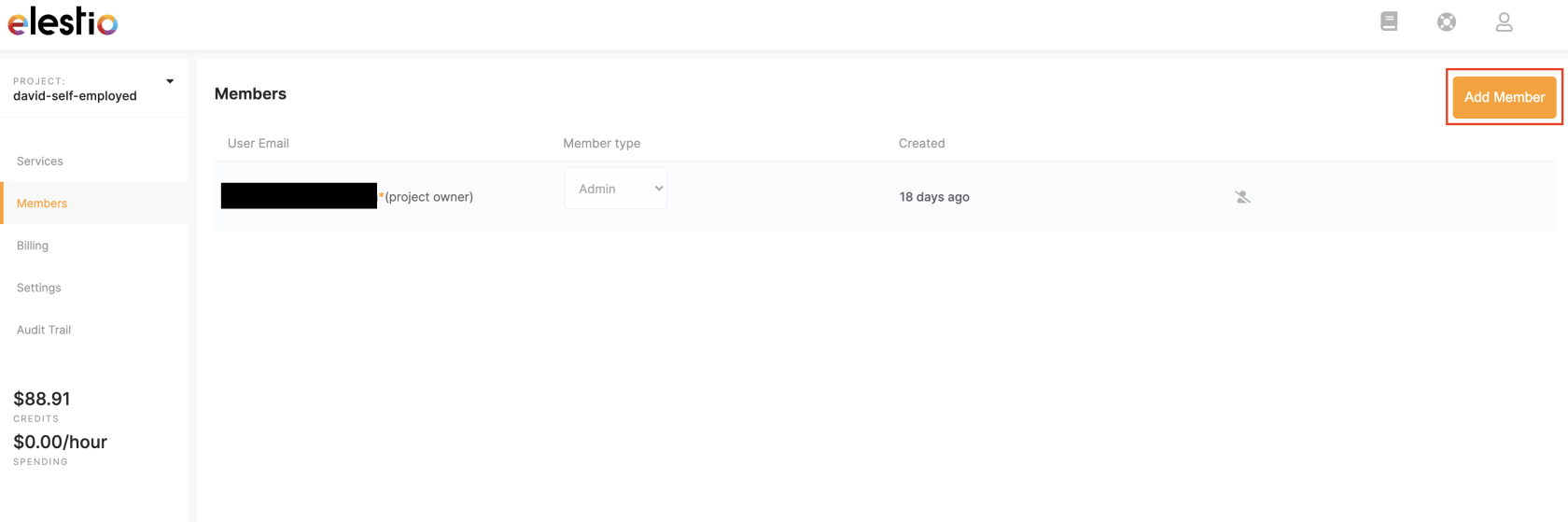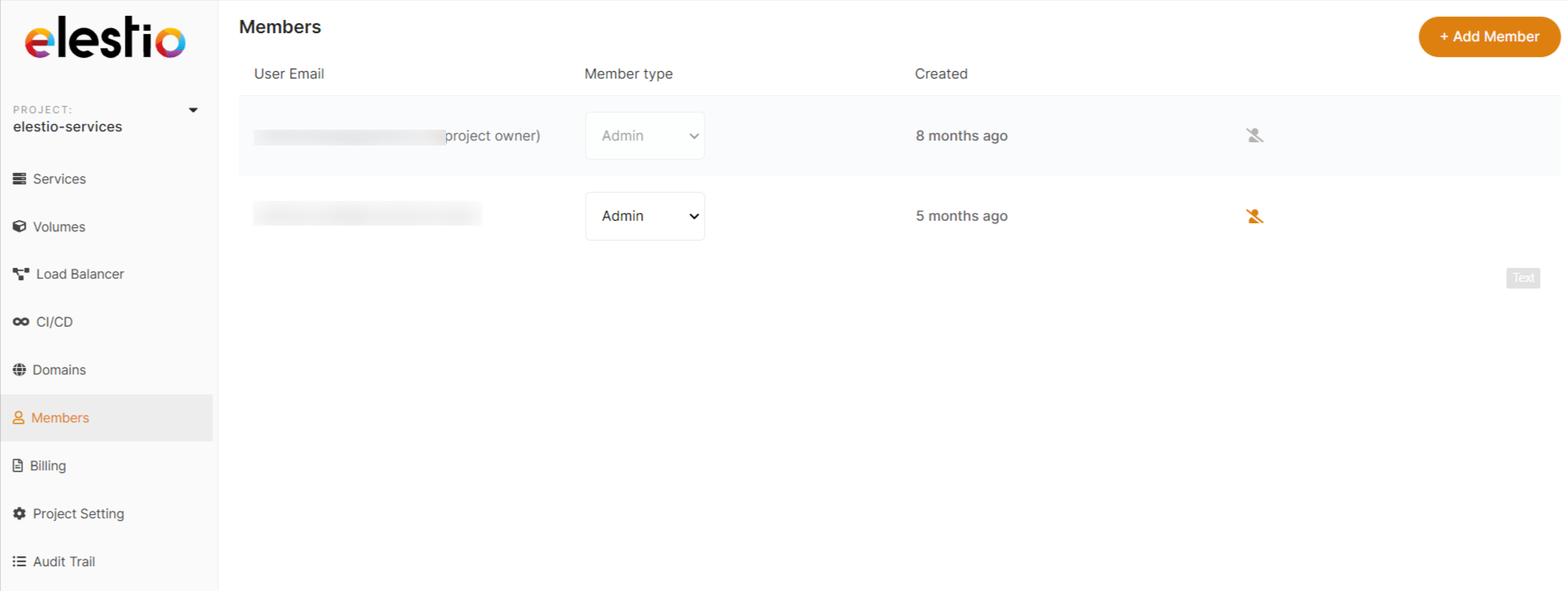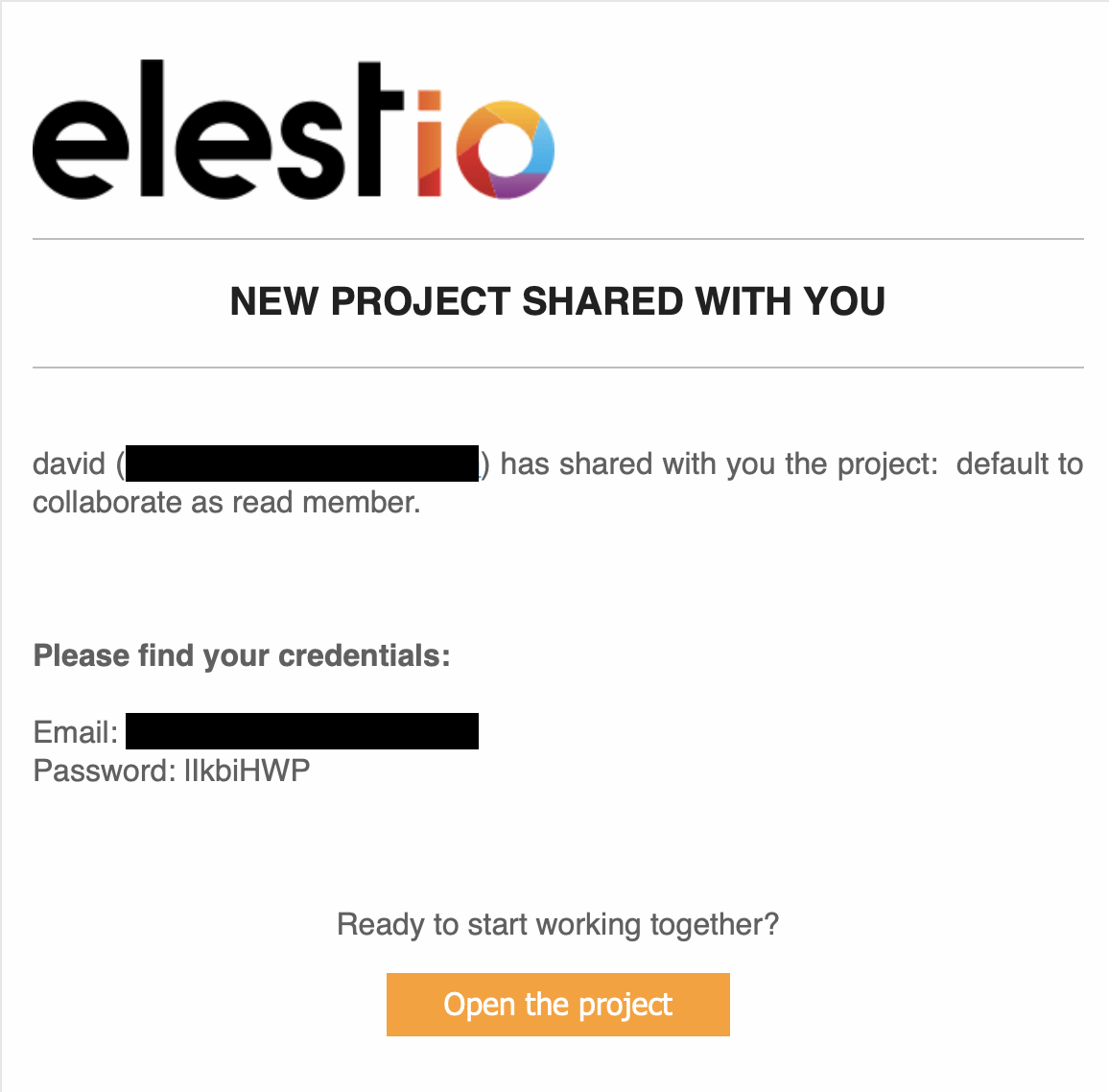Add a member
Want to invite someone to your team?
To invite a member:
1. Select Select Members from the Main menu on the left of the Dashboard
2. Press the the Add Member button
3. Enter the membersmember's email address and select their access level
4. Press Send Invitation
The invited member will receive a confirmation email containing their username (email) and password. They can use this to loginlog in to the elestio dashboard.