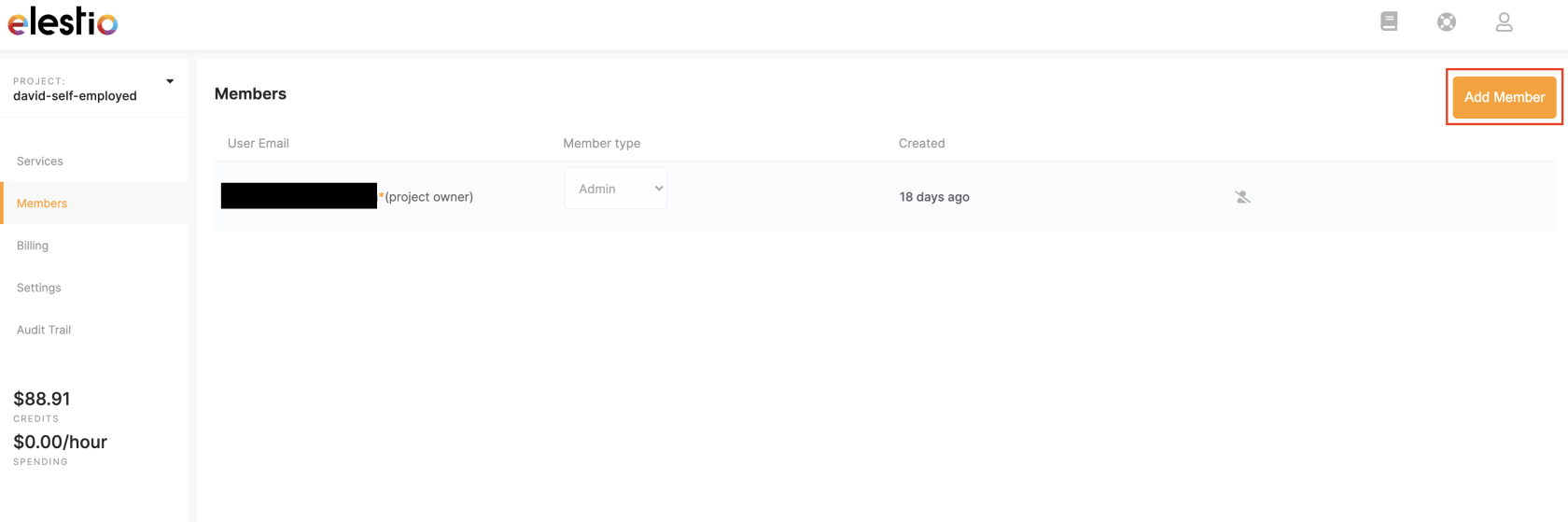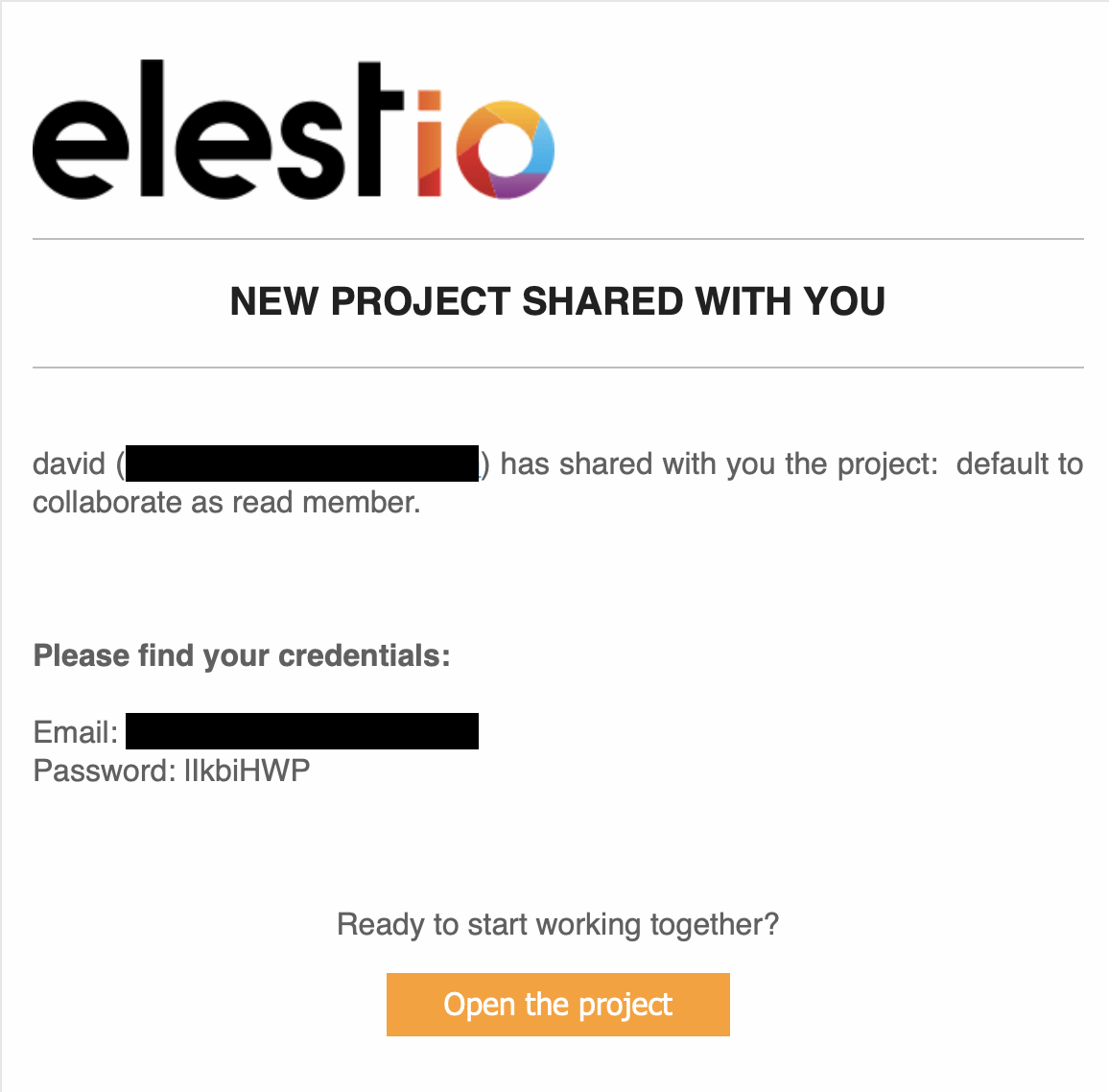Add a member
MembersWant canto beinvite invitedsomeone byto clickingyour on team?
To invite a member:
1. Select Members infrom the left menu
2. and Press the Add Member. button
3. Enter the members email address and select their access level
4. Send Invitation
The new member will receive an email as notification.
If this new member doesn't have an Elestio account, we will create a new account for him with credentials: