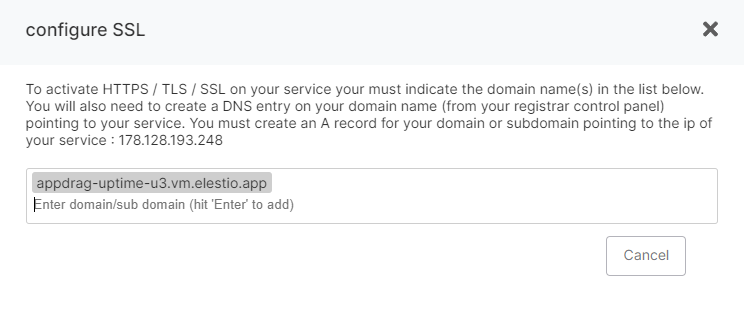Automated encryption (SSL/TLS)
From the service dashboard, click on "Security" tab, then click on "Manage SSL Domains"
From there you can manage allowed domains for SSL. If you want to add a new domain, juste type it and press enter to add it to the list of authorized domains. You will also need to create a DNS entry to point your domain to the IP address of your service.
You can either create a A record or CNAME record to point to your service. CNAME is prefered as it won't change even if your IP change (eg: this can happen if your clone/migrate your service to another provider.
Once added, you can verify if your DNS entry is propagated with a tool like https://dnschecker.org/
Once propagated SSL should work instantly on your service. Certificate will be automatically generated and renewed.