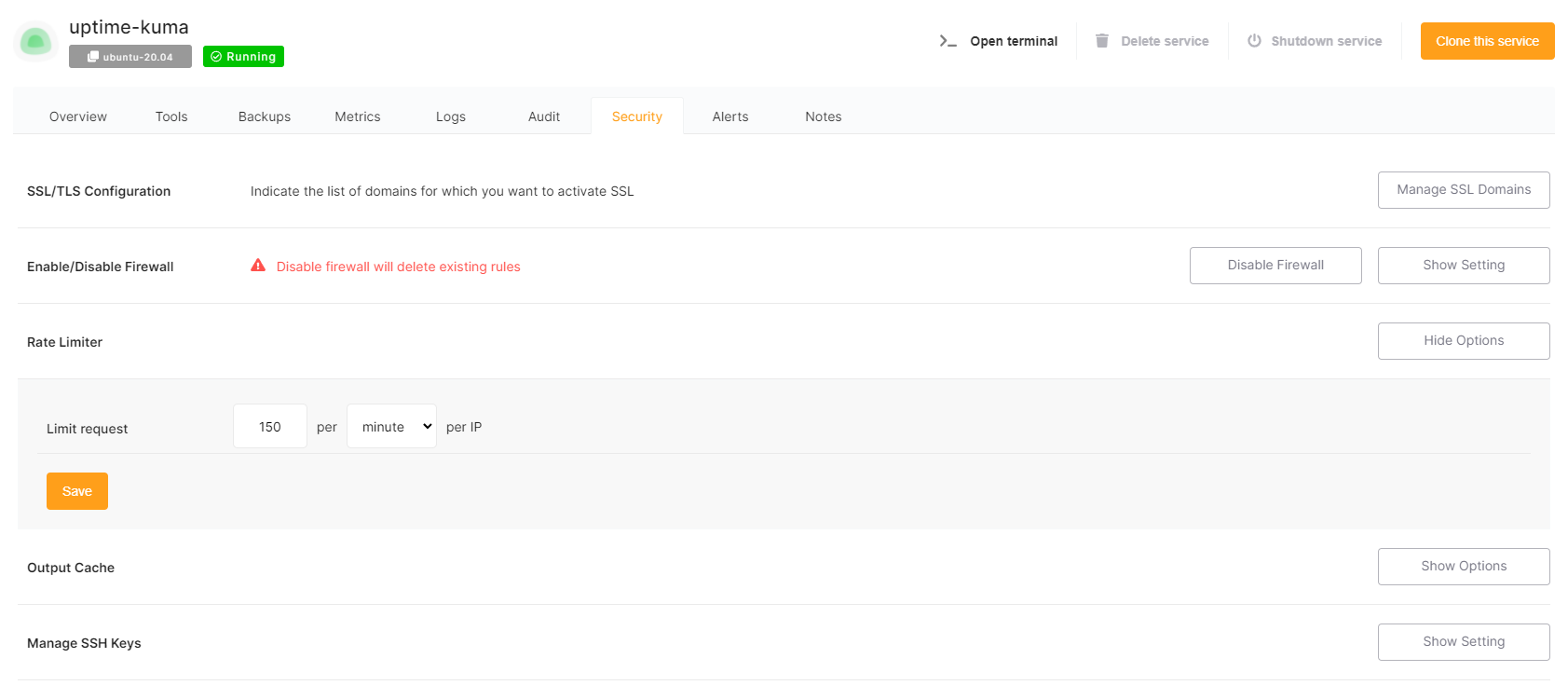IP rate limiter
From the service dashboard,Dashboard, click on "Security"Security tab, then click on "Show options" on the Rate limiterLimiter row
Options.
By defaultdefault, all services are limitedpreconfigured towith a rate limiter of 150 requests per minute and per IP address. Feel free to adjust this default limit to your needs.
All services comes preconfigured with a rate limiter
Rate limiter is used only for web traffictraffic.