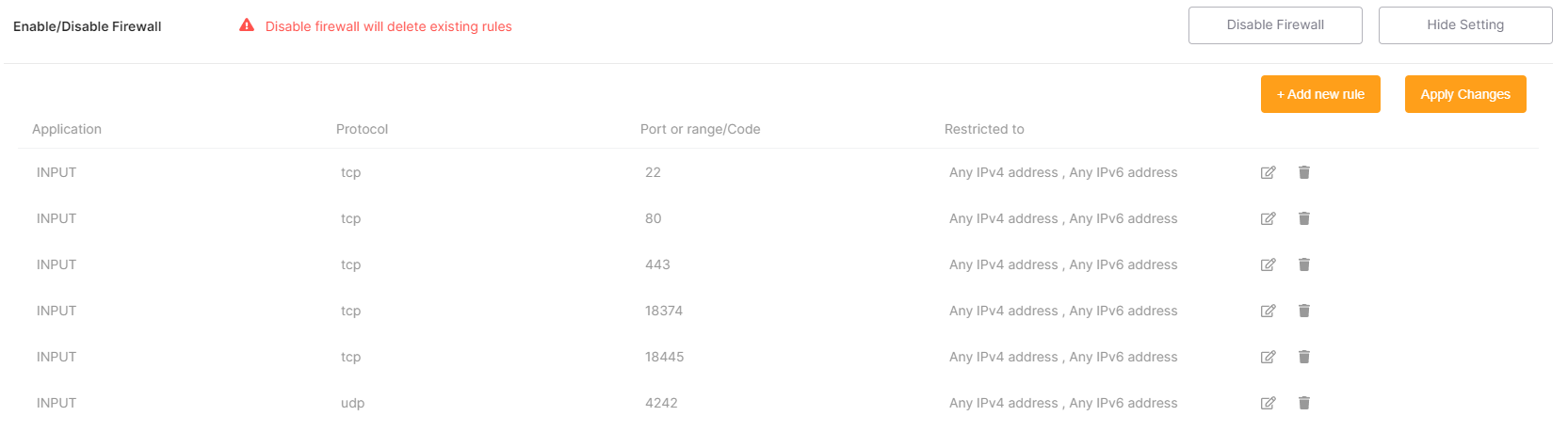Network Firewall
By default, we open only the ports necessary for the application you have deployed to function.
How can I restrict access to my service by IP address?
From theyour serviceservice's dashboard, click on "Security" tab, then click on "Show settings" on the Firewall row
From there you can modify, remove or add new rules to open a port from your service to internet (or just to a specific target IP)
All services comes preconfigured with firewall rules matching the software you are deploying