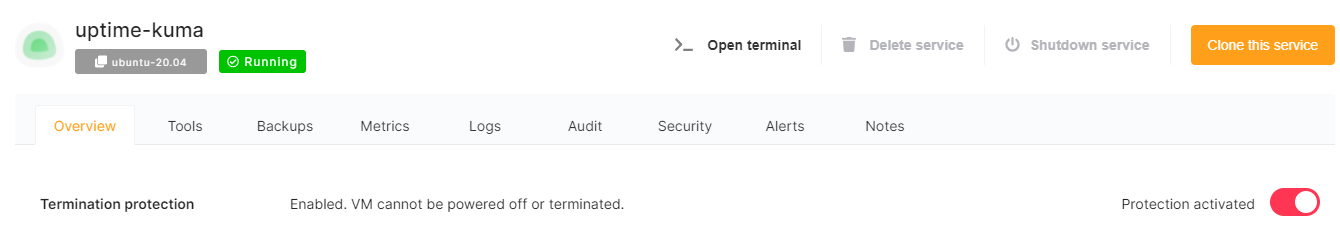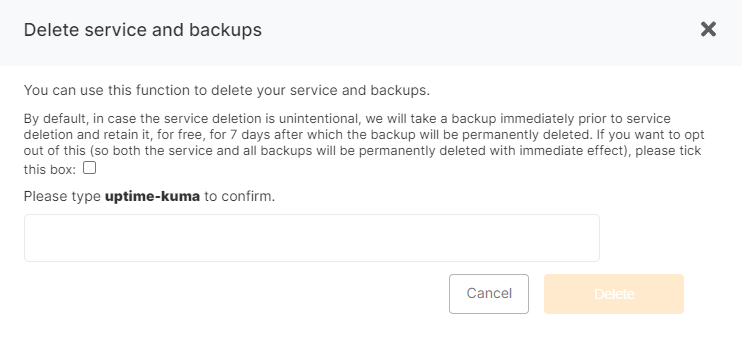Termination protection & grace period
From your service dashboard youYou can enable or disable the "Termination protection"protection option,option it'sfrom your Dashboard Overview, using the toggle on the right hand side.
Termination Protection is not activateddisabled by default.
When you activate it, it'It's not possible anymoreto to change the software version,versions, delete, shutdown, power off, reset or reboot theyour service.service when Termination protection is enabled. To domake thosethese actionschanges, you willmust have tofirst disable theTermination termination protection temporarly.protection.
Beforegrace deleting a service, we ask the user to confirm, and also by default we will do a last backup before deleting the service and keep the backupsperiod for 7storing daysbackups after the deletion.deletion Thisof waya service is 7 days, making it easier for you can easilyto restore a deletedyour service while in thethis gracewindow period.of time for any reason.