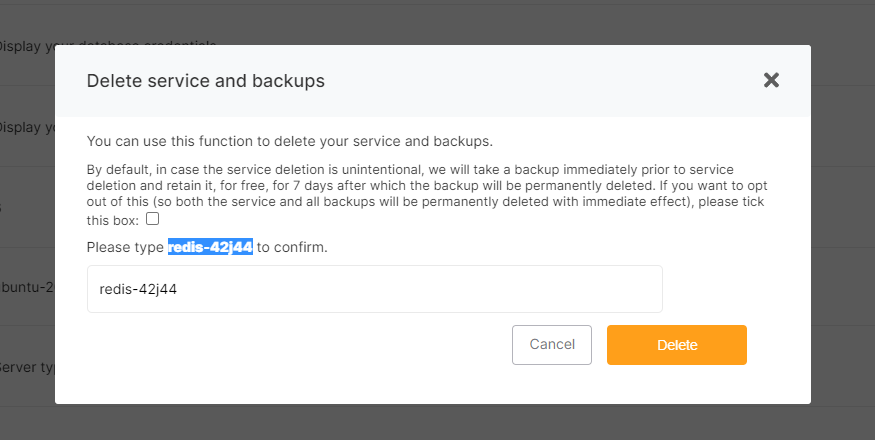Delete a service
To delete a service, ensure that termination protection is disabled then click on "Delete service" button in the top bar
There you must type or copy/paste the service name below to confirm the service deletion
By default, deleted services will be kept for 7 days as a remote backup before total deletion. This allow users to restore deleted services in case of mistake. If you want to delete everything immediately please check the checkbox and all backups will be immediately destroyed