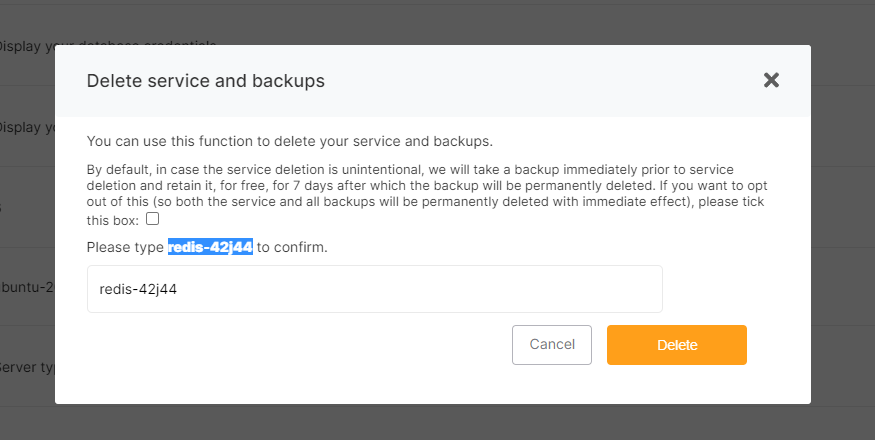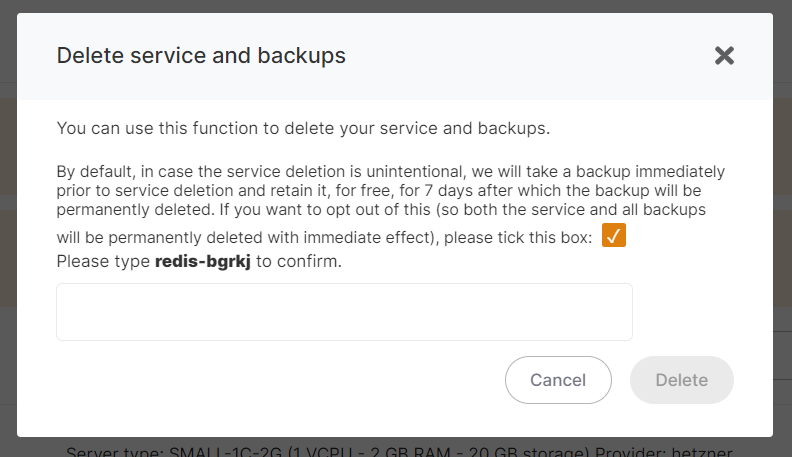Delete a service
To delete a service, ensure that termination protection is disabled then click on "Delete service" button in the top bar.
There you must type or copy/paste the service name below to confirm the service deletion
By default, deleted services will be kept for 7 days as a remote backup before total deletion. This allowallows users to restore deleted services in case of a mistake. If you're sure and you want to delete a service with immediate effect, simply tick the checkboxcheckbox, and all backs up will be immediately destroyed.