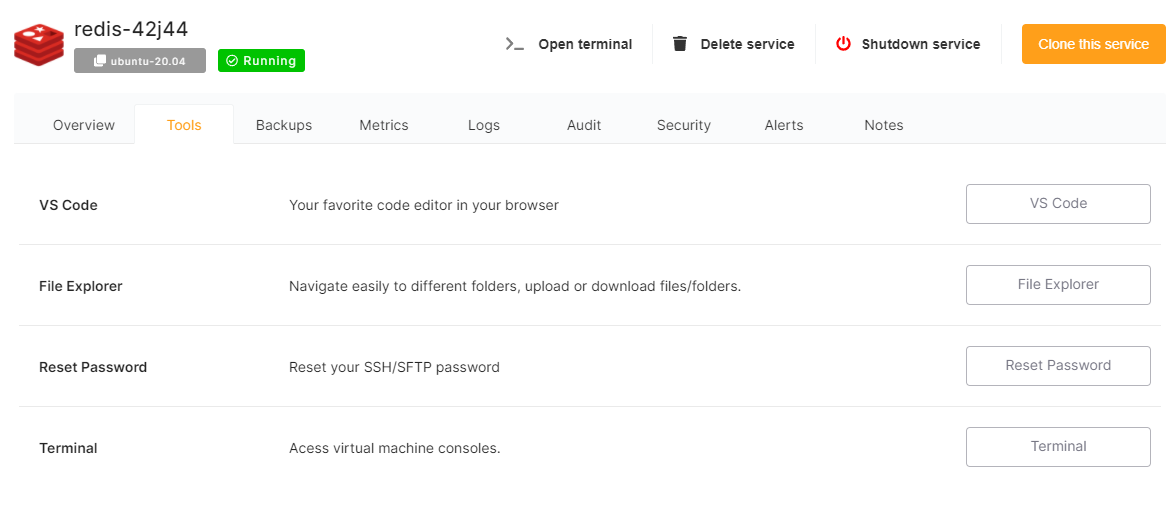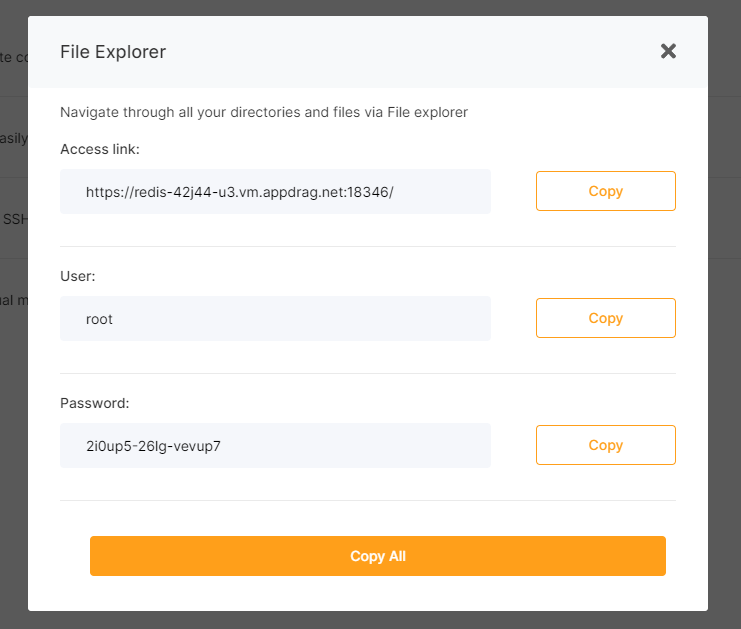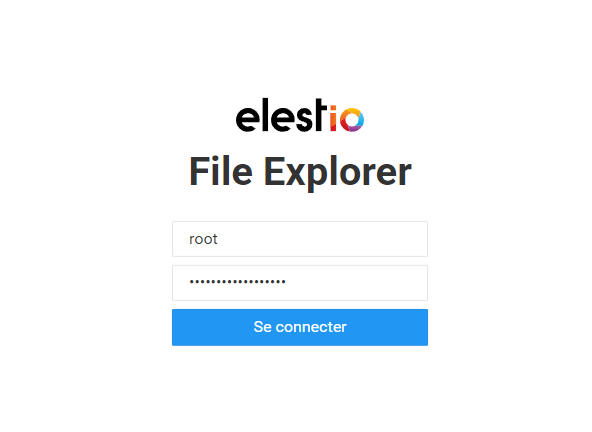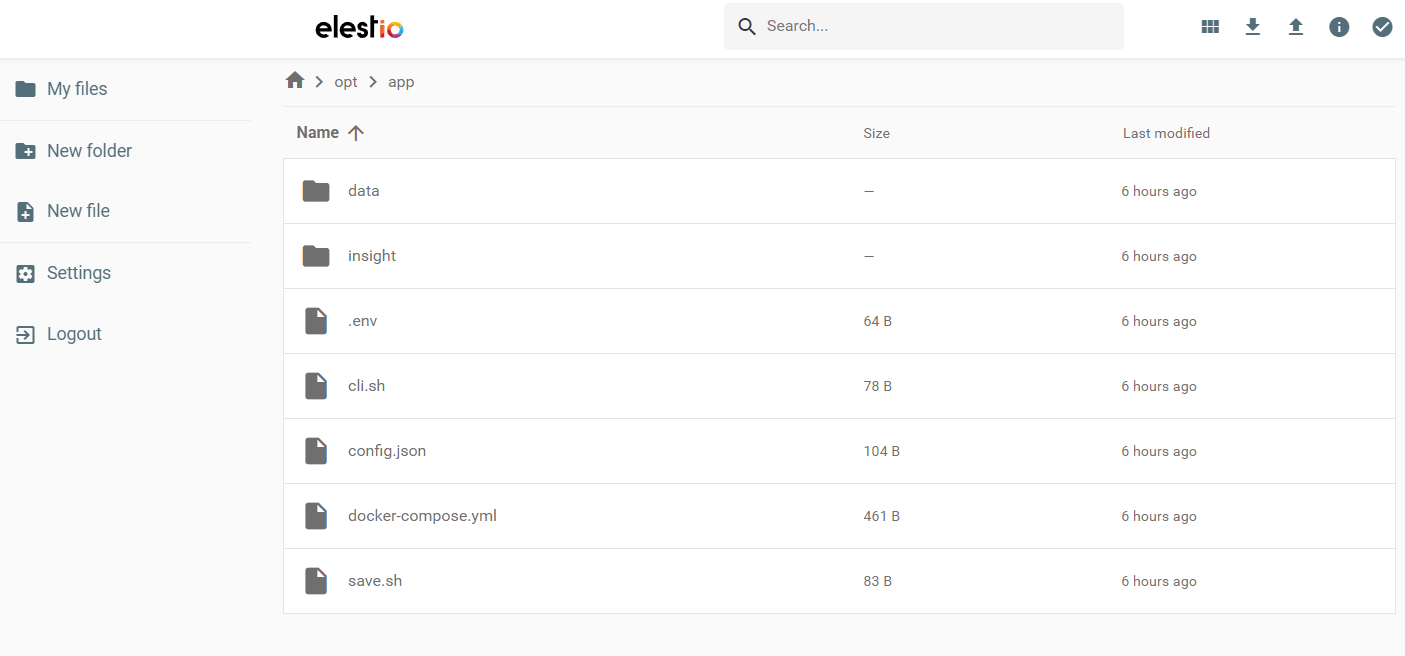File Explorer
From the Tools tab in the service overview, click on the "File "Explorer" buttonbutton.
First launch can take 1-2 minutes because File Explorer is installed on your service. Next launch are nearly instant.
ThereThis copywill open a pop up window, providing you with a temporary password and Access link.
Copy the temporary password and click on the Access linklink.
Authenticate with the credentials on the file explorer pagepage:
thenOnce youlogged arein, you'll be able to browsebrowse, edit, download and upload the files on the server and also edit, download & upload filesserver: