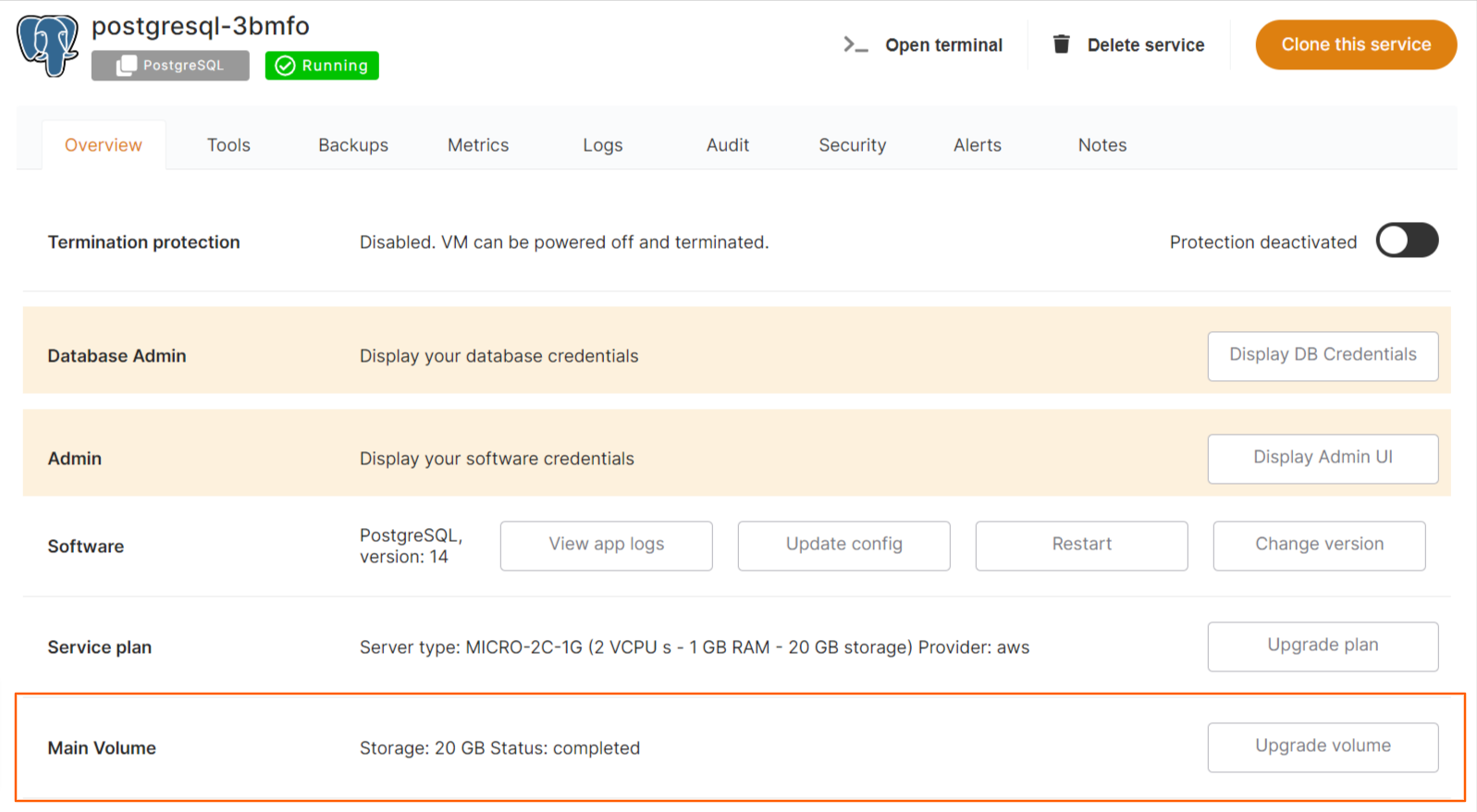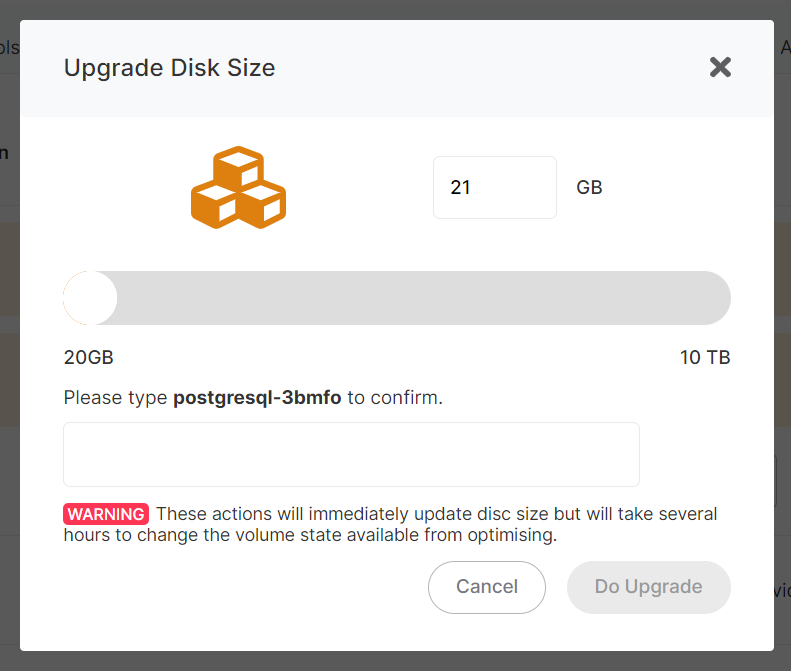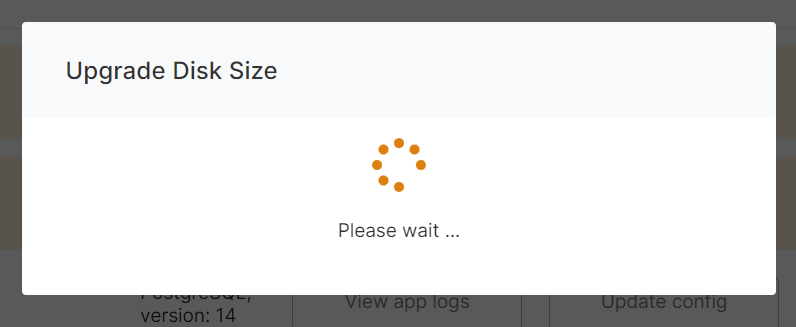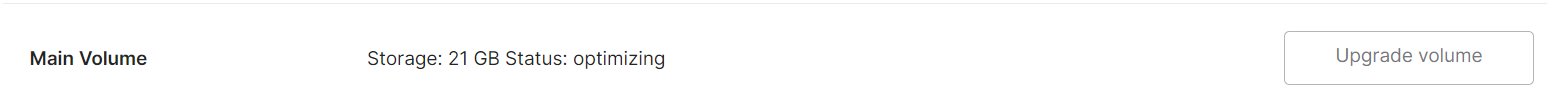Increase AWS Main (Disk Or Volume) Size
Your AWS provider instance disc size can be changed at any time between 10 GB and 10 TB.
On AWS Disk, you can only increase the disc size, not decrease it.
As per the restriction of AWS, you can not change the size of the disk within 6 hours after upgrading a disk size.
To increase the disc size, navigate to your service overview and then to the section's Main Volume.
Here, you will find information about your current disc size, its status, and an Upgrade volume button.
A prompt modal will appear when you click the Upgrade volume button to increase the disc size.
Enter the size of the disc you want to upgrade here, followed by the name of your service in the input field for confirmation. Click the Do Upgrade button to confirm the upgrade, or Cancel to reject it.
After you confirm, a loader modal will appear, and it will take a few seconds or a minute to upgrade the size of your disc.