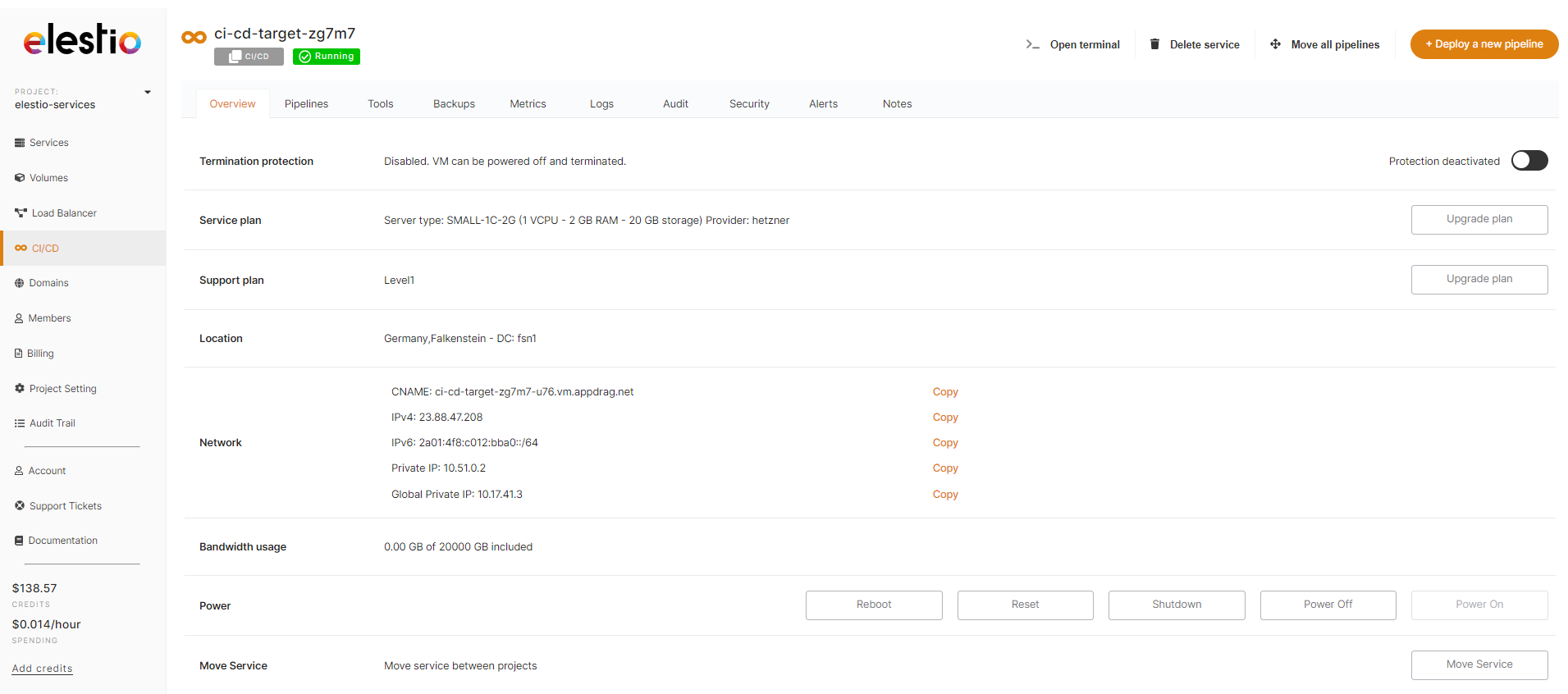Power management
You may manage power management on an elestio by using the Reboot, Reset, Shutdown, Power On, and Power Off buttons.
- Reboot service:- Sends an ACPI request to restart a server gracefully. Otherwise, the Server won't reboot. This requires that the Server operating system support ACPI and respond to the request.
- Reset service:- Turns off the power to a service and then restarts it. This abruptly terminates it without allowing the Service operating system to gently terminate it. Comparable to unplugging and replugging an electrical device, this might result in data loss.
When rebooting does not work, use Reset.
-
Shutdown service:- Sends an ACPI shutdown request to gracefully shut down a server. Otherwise, the Server won't shut down since the Server operating system doesn't support ACPI or respond to the request.
Shutting down the service will not stop the billing because the IP address and storage are still reserved, the only way to stop the billing is to delete the services
-
ResetTURNservice:/ Power OFF:-TurnsIt cuts off thepowerService'sto a service and then restarts it.power. This abruptly terminates it without allowing the Service operating system to gently terminate it.ComparableDatatolossunpluggingmayandoccurrepluggingifantheelectricalpowerdevice,cablethisismightunplugged.resultindataloss.Whenrebootingshutdown does notwork,function, useReset.the power off.