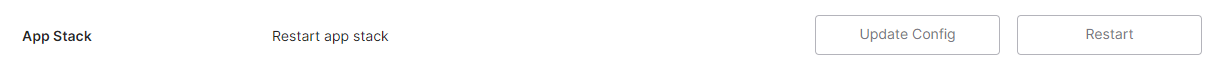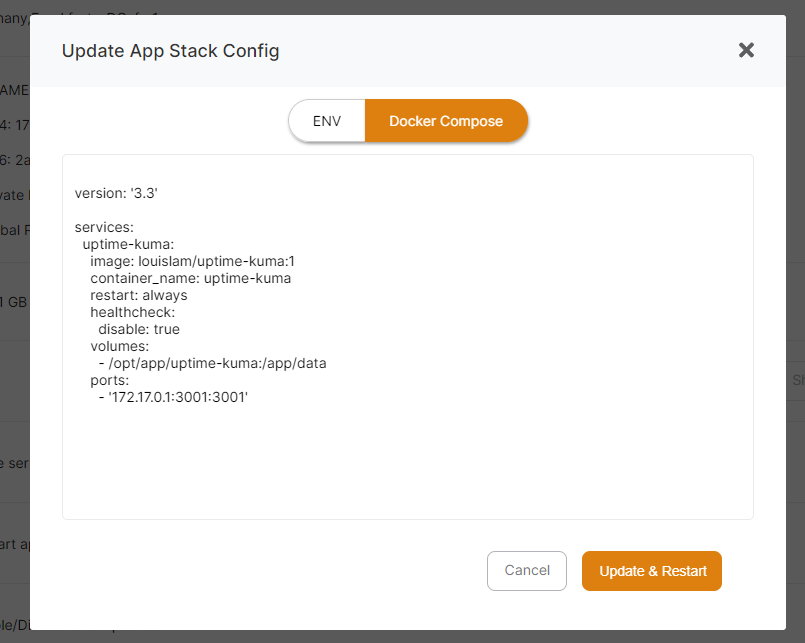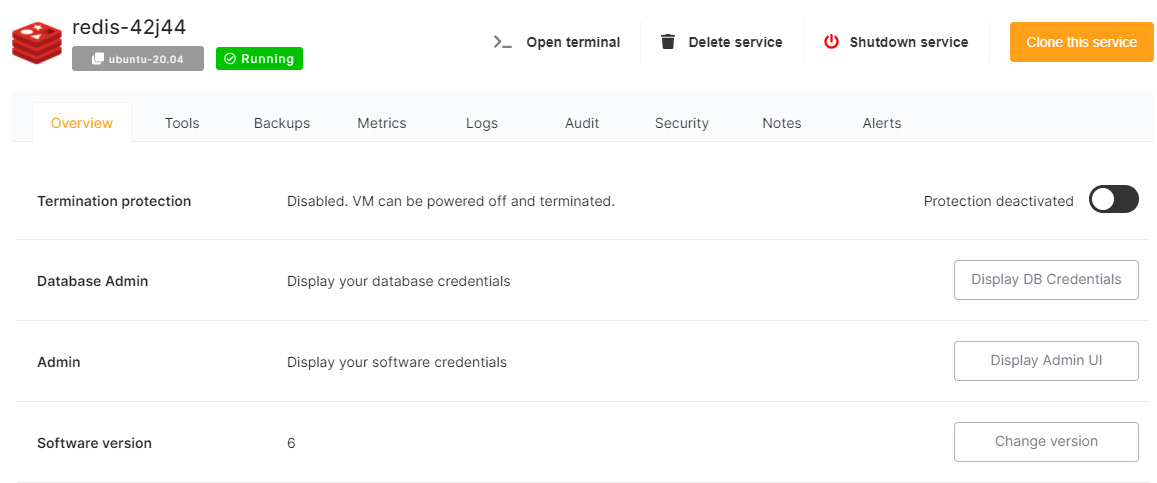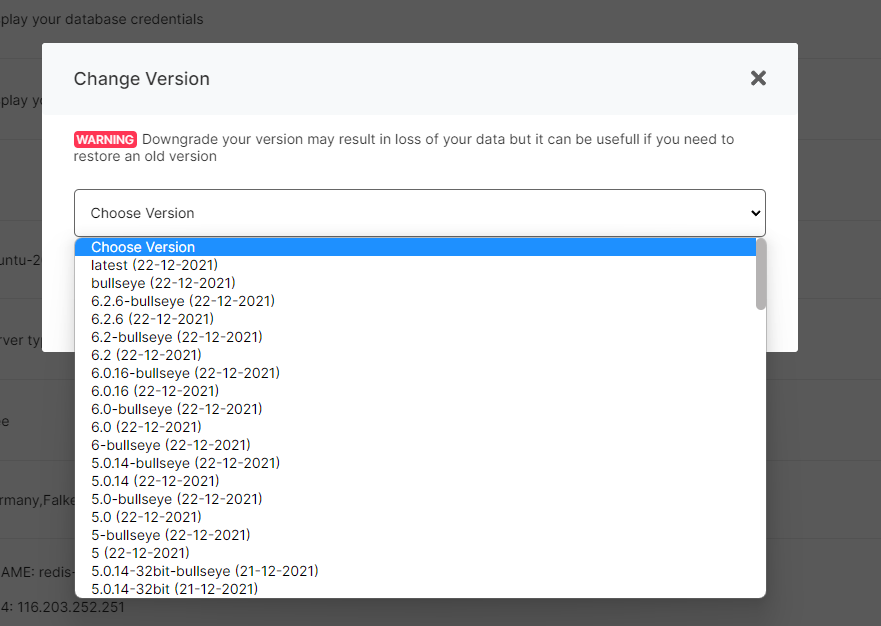App Stack
You can selectchange anotherthe version.env & docker-compose.yml configuration directly from the service overview.
If you click on "Update Config" you will be able to edit the configuration and apply it.
If you click on Restart (or Update & Restart), you will see the stack restarted and also the output log of your deployedstack. softwareThis inis useful after changing your service's Dashboard Overview.1. Click the Change version button2. Choose the software version you'd likeconfiguration to updateensure oreverything changeis to3.still Don'tworking forgetas to save!expected.
To apply these new settings, select Update Now under Software auto updates.