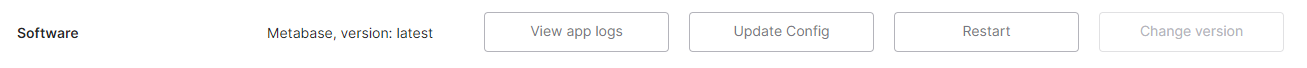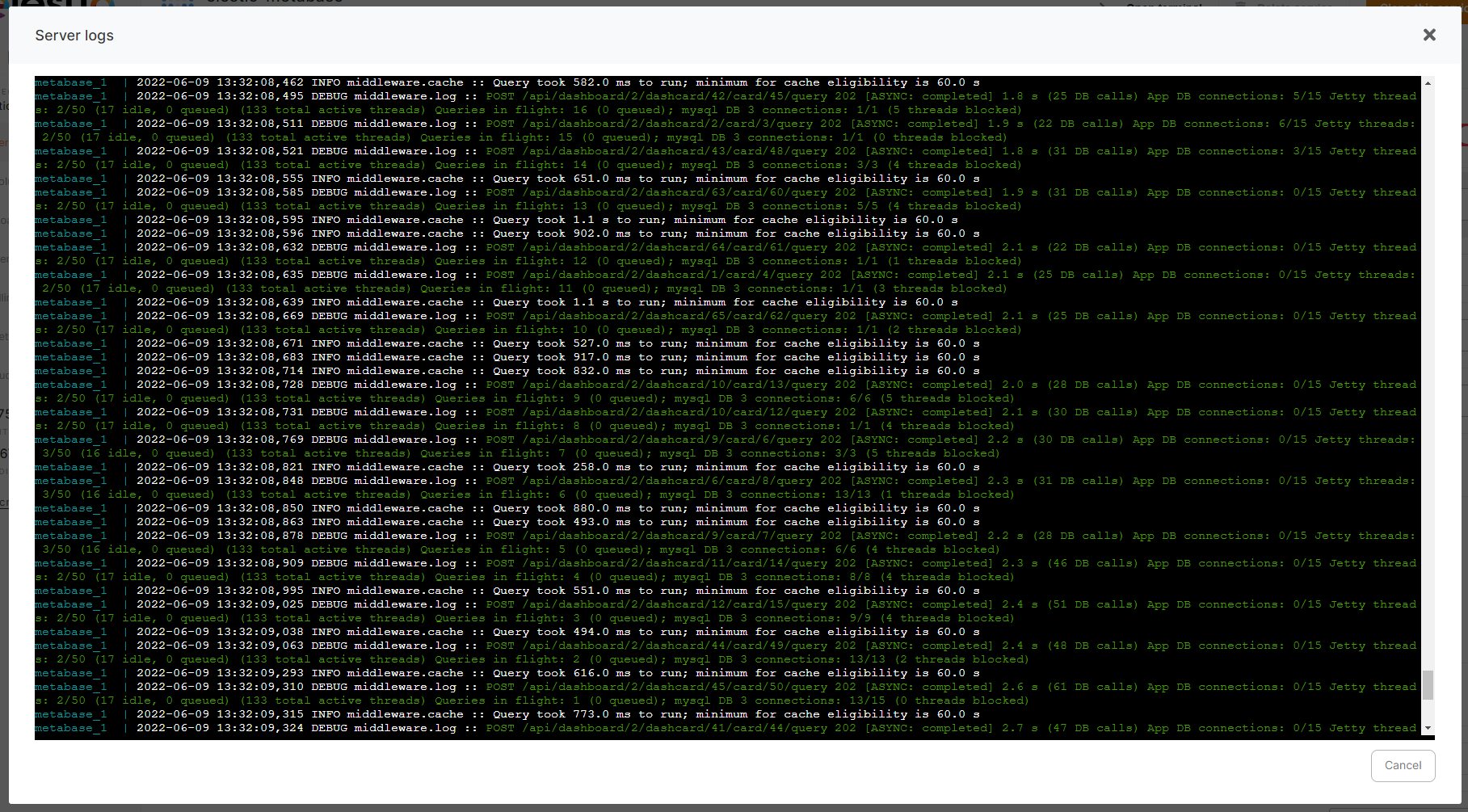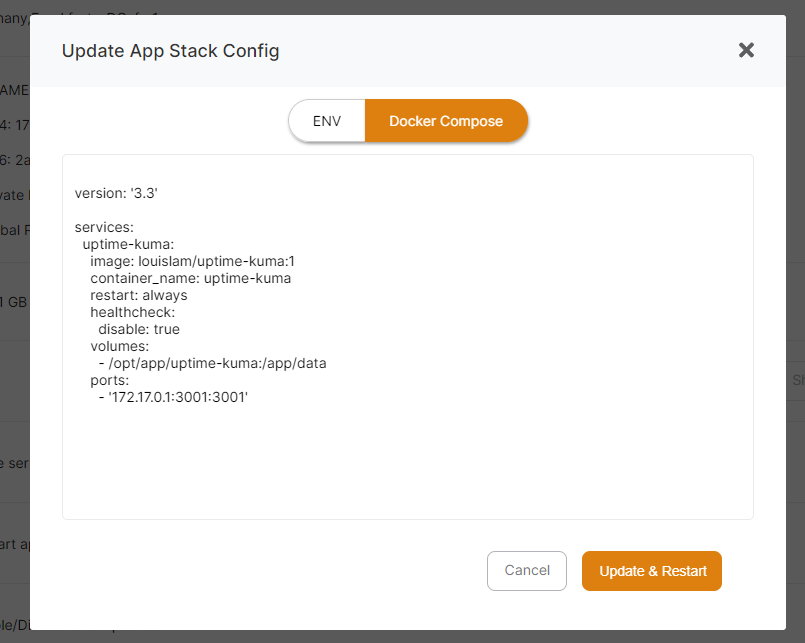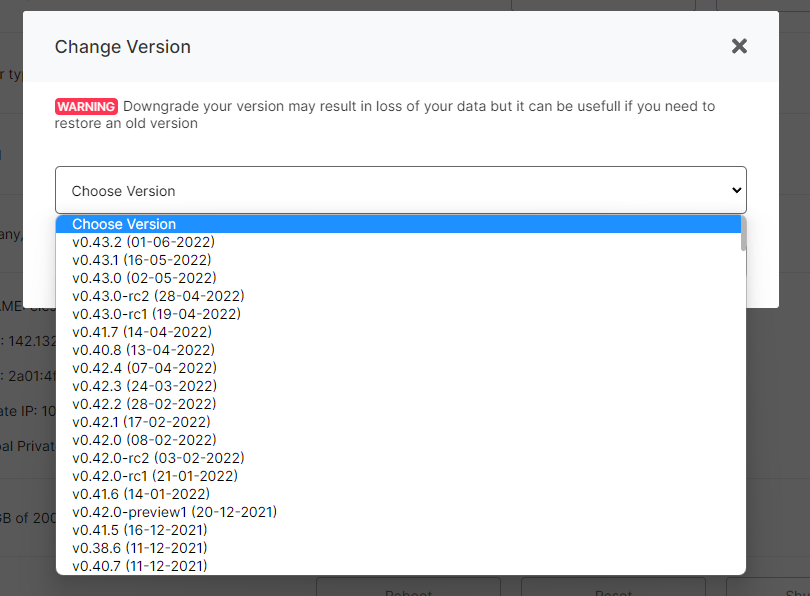Software logs, configuration, restart app, change version
From the service overview you can open live logs with the "View app logs" button
You can change the .env & docker-compose.yml configuration if you click on "Update config" button
If you click on "Update Config" you will be able to edit the configuration and apply it.
If you click on Restart (or Update & Restart), you will see the stack restarted and also the output log of your stack. This is useful after changing your configuration to ensure everything is still working as expected.
If you click on "Change version" button you can select any other available version (fetched from the docker repository):