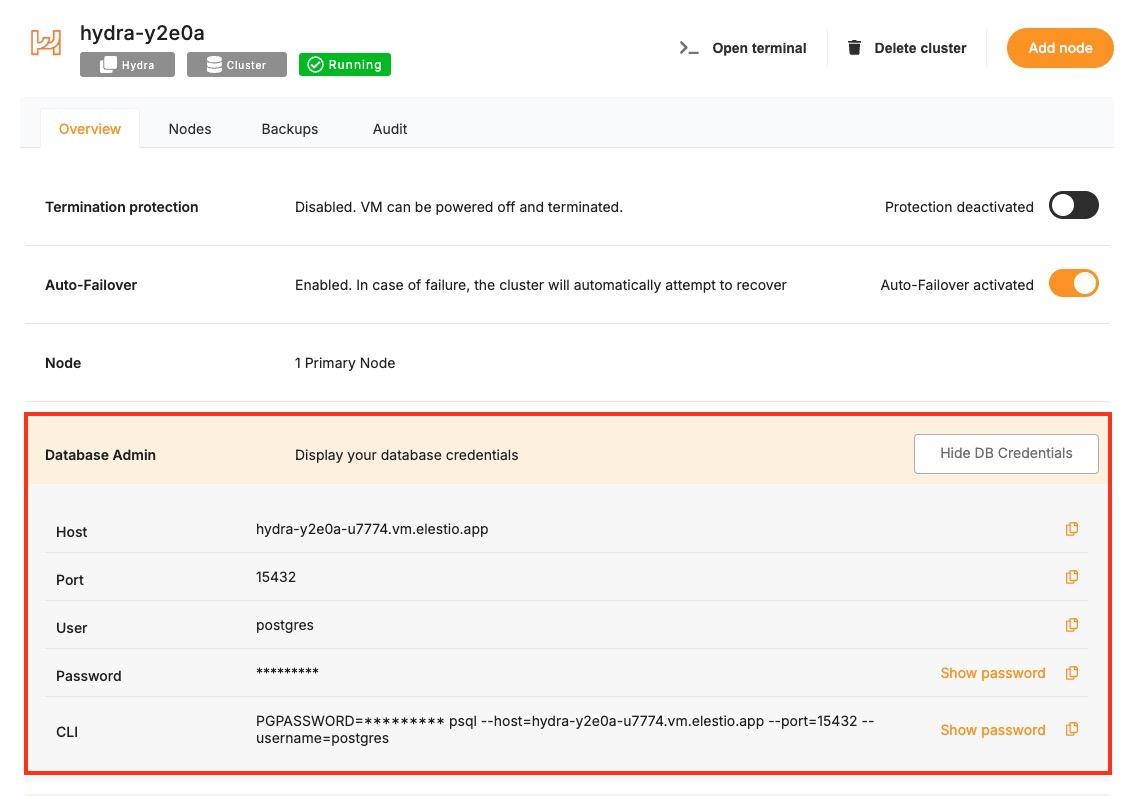Connecting with Go
This guide walks you through setting up a Go application to connect to a Hydra database, using the PostgreSQL-compatible lib/pq driver, and running a basic query to verify the connection.
Variables
To connect to a Hydra database, you only need one environment variable — the connection URI. This URI contains all the necessary information like username, password, host, port, and database name.
|
Variable |
Description |
Purpose |
|---|---|---|
|
|
Full Hydra (PostgreSQL-compatible) connection string from the Elestio service overview |
Provides all credentials and connection details in a single URI |
A typical URI format looks like:
postgresql://<USER>:<PASSWORD>@<HOST>:<PORT>/<DATABASE>You can find the details needed in the URI from the Elestio service overview details. Copy and replace the variables carefully in the URI example provided above.
Prerequisites
- Install Go
- Check if Go is installed:
go version-
- If not, download and install Go: https://go.dev/dl/
- Install pq Driver
go get github.com/lib/pqCode
Once all prerequisites are set up, create a new file named main.go and add the following code, and replace the HYDRA_URI with actual link or in environment setup as you wish:
package main
import (
"database/sql"
"fmt"
"log"
"os"
_ "github.com/lib/pq"
)
func getDBConnection(connStr string) (*sql.DB, error) {
db, err := sql.Open("postgres", connStr)
if err != nil {
return nil, fmt.Errorf("failed to open database connection: %v", err)
}
if err := db.Ping(); err != nil {
return nil, fmt.Errorf("failed to ping database: %v", err)
}
return db, nil
}
func main() {
// Get the Hydra connection string from environment variable
connStr := os.Getenv("HYDRA_URI")
if connStr == "" {
log.Fatal("HYDRA_URI environment variable not set")
}
db, err := getDBConnection(connStr)
if err != nil {
log.Fatal(err)
}
defer db.Close()
query := "SELECT current_database(), current_user, version()"
row := db.QueryRow(query)
var dbName, user, version string
if err := row.Scan(&dbName, &user, &version); err != nil {
log.Fatal("Failed to scan row:", err)
}
fmt.Printf("Connected to Hydra\nDatabase: %s\nUser: %s\nVersion: %s\n", dbName, user, version)
}Set your Hydra URI as an environment variable:
export HYDRA_URI=postgresql://user:password@host:port/databaseTo execute the script, open the terminal or command prompt and navigate to the directory where main.go. Once in the correct directory, run the script with the command
go run main.goIf successful, you’ll see output like:
Connected to Hydra
Database: elestio
User: postgres
Version: PostgreSQL 14.13 (Debian 14.13-1.pgdg120+1) on x86_64-pc-linux-gnu, compiled by gcc (Debian 12.2.0-14) 12.2.0, 64-bit