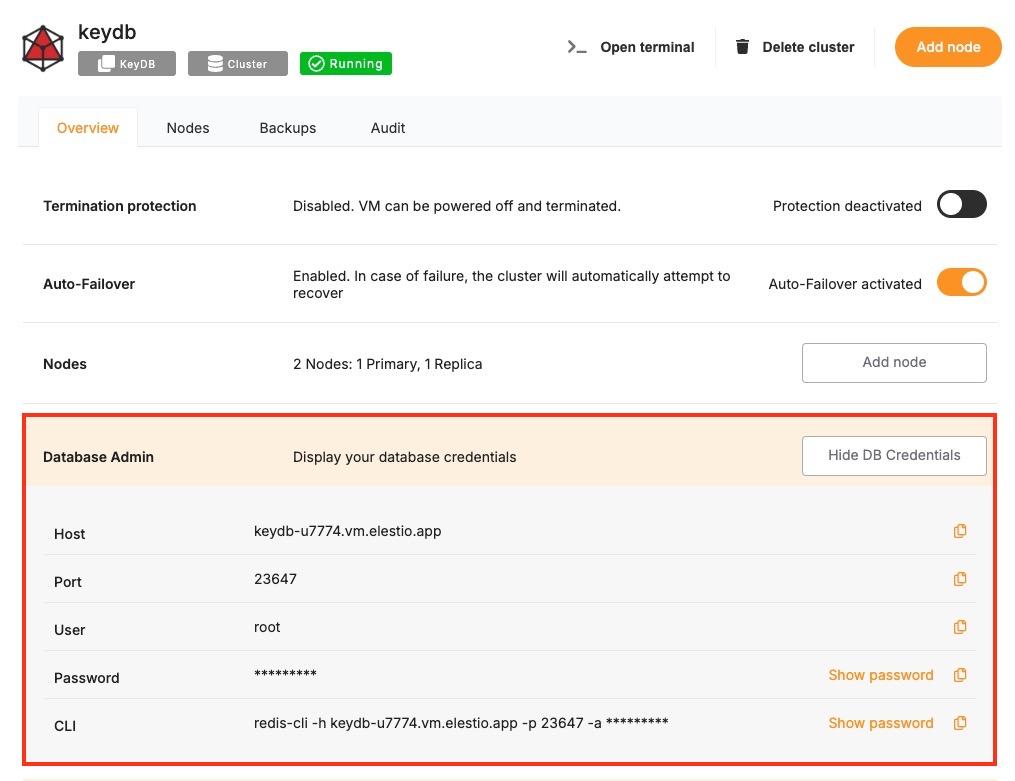Connecting with Node.js
This guide explains how to establish a connection between a Node.js application and a KeyDB database using the redis package. It walks through the necessary setup, configuration, and execution of a simple KeyDB command.
Variables
To successfully connect to a KeyDB instance, you’ll need to provide the following parameters. These can typically be found on the Elestio service overview page.
|
Variable |
Description |
Purpose |
|---|---|---|
|
|
KeyDB hostname (from Elestio service overview) |
The address of the server hosting your KeyDB instance. |
|
|
KeyDB port (from Elestio service overview) |
The port used for the KeyDB connection. The default KeyDB port is 6379. |
|
|
KeyDB password (from Elestio service overview) |
Authentication key used to connect securely to the KeyDB instance. |
These values can usually be found in the Elestio service overview details as shown in the image below, make sure to take a copy of these details and add it to the code moving ahead.
Prerequisites
Install Node.js and NPM
-
Check if Node.js is installed by running:
node -v-
If not installed, download and install it from nodejs.org.
-
Confirm npm is installed by running:
npm -vInstall the redis Package
The redis package enables communication between Node.js applications and KeyDB.
npm install redis --saveCode
Create a new file named keydb.js and add the following code:
const keydb = require("redis");
// KeyDB connection configuration
const config = {
socket: {
host: "HOST",
port: PORT,
},
password: "PASSWORD",
};
// Create a Redis client
const client = keydb.createClient(config);
// Handle connection errors
client.on("error", (err) => {
console.error("KeyDB connection error:", err);
});
// Connect and run a test command
(async () => {
try {
await client.connect();
console.log("Connected to KeyDB");
// Set and retrieve a test key
await client.set("testKey", "Hello KeyDB");
const value = await client.get("testKey");
console.log("Retrieved value:", value);
// Disconnect from KeyDB
await client.disconnect();
} catch (err) {
console.error("KeyDB operation failed:", err);
}
})();To execute the script, open the terminal or command prompt and navigate to the directory where keydb.js is located. Once in the correct directory, run the script with the command:
node keydb.jsIf the connection is successful, the output should resemble:
Connected to KeyDB
Retrieved value: Hello KeyDB