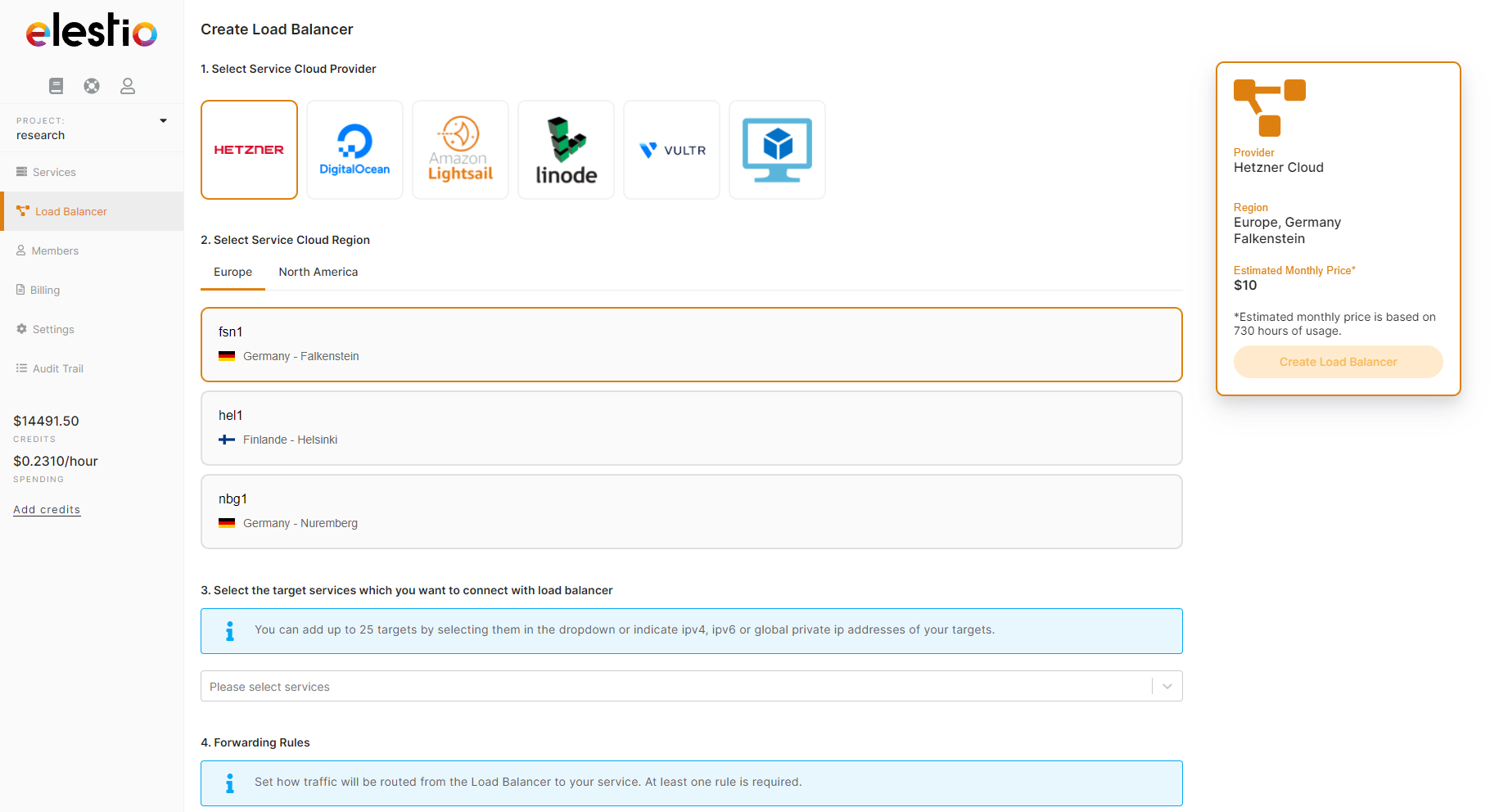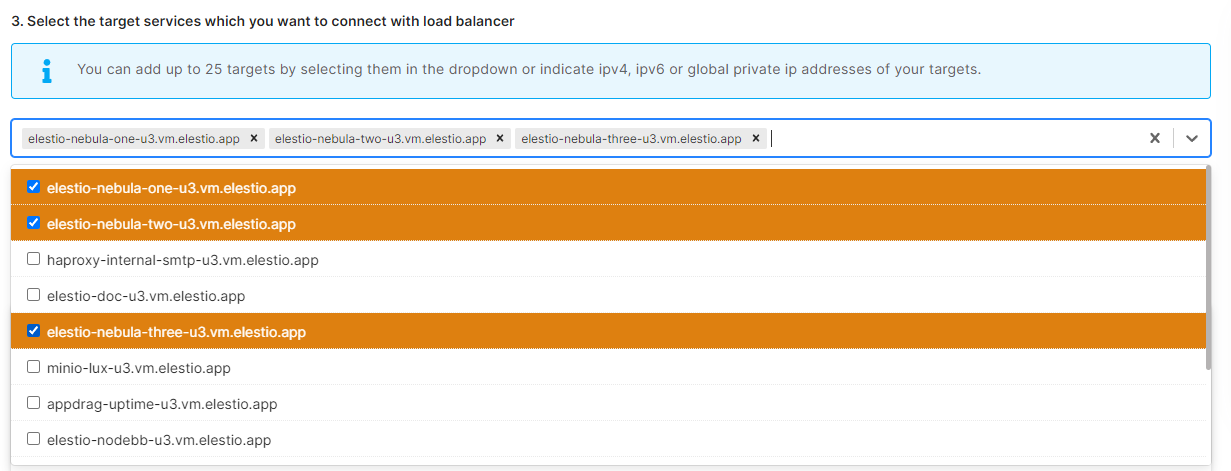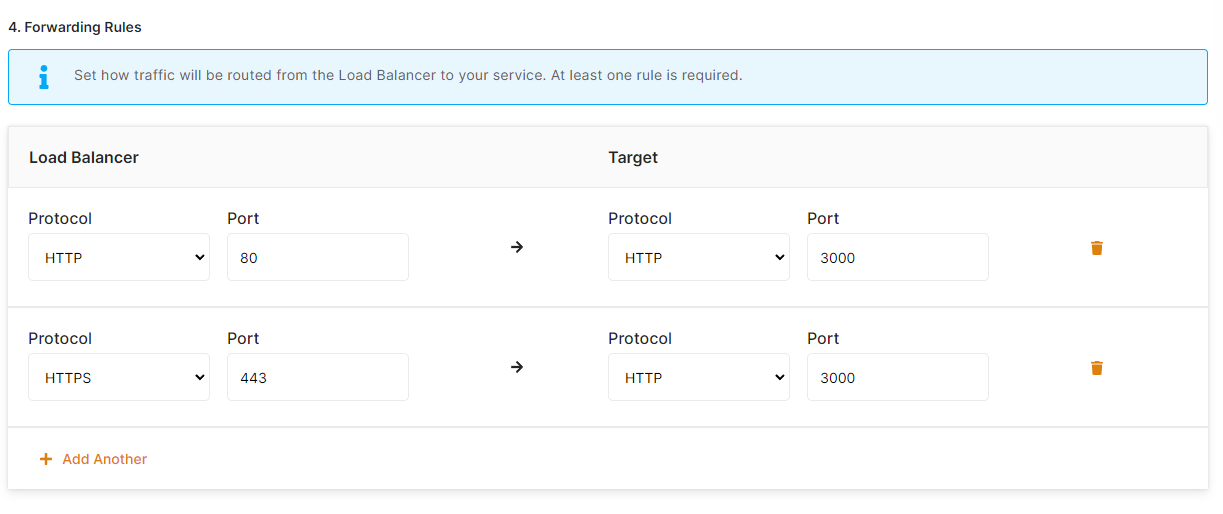Create a new load balancer
To create a new load balancer, go to the dashboard and click on Load Balancer on the left side
https://dash.elest.io/default/Elestio-services/load-balancer
There, select your cloud provider (or BYOVM) then select your preferred region.
Then select one or multiple targets for your load balancer
Targets can be services in the same project, or any other target pointed by cname, IPV4, IPV6 or global private IP. You can mix targets from several providers/datacenters, this way you can improve your reliability.
Next, configure your forwarding rules from the load balancer to the targets. All incoming traffic will be sent to targets based on the rules defined below, the load balancer will use the "least connections" algorithm to decide where to send the traffic and taking account of target health.
To achieve full HA you will need at least 2 load balancers in different regions and point your DNS to both load balancers with round robin DNS entries.