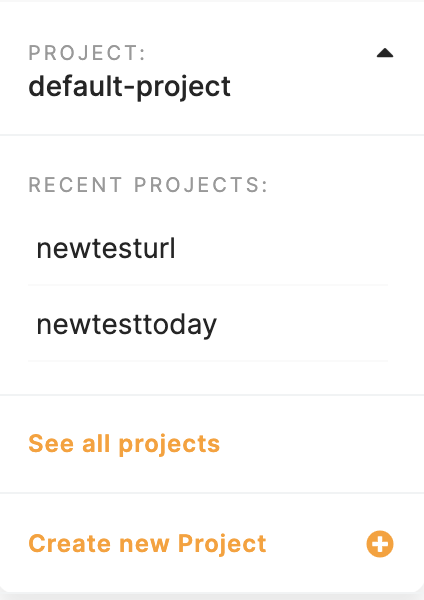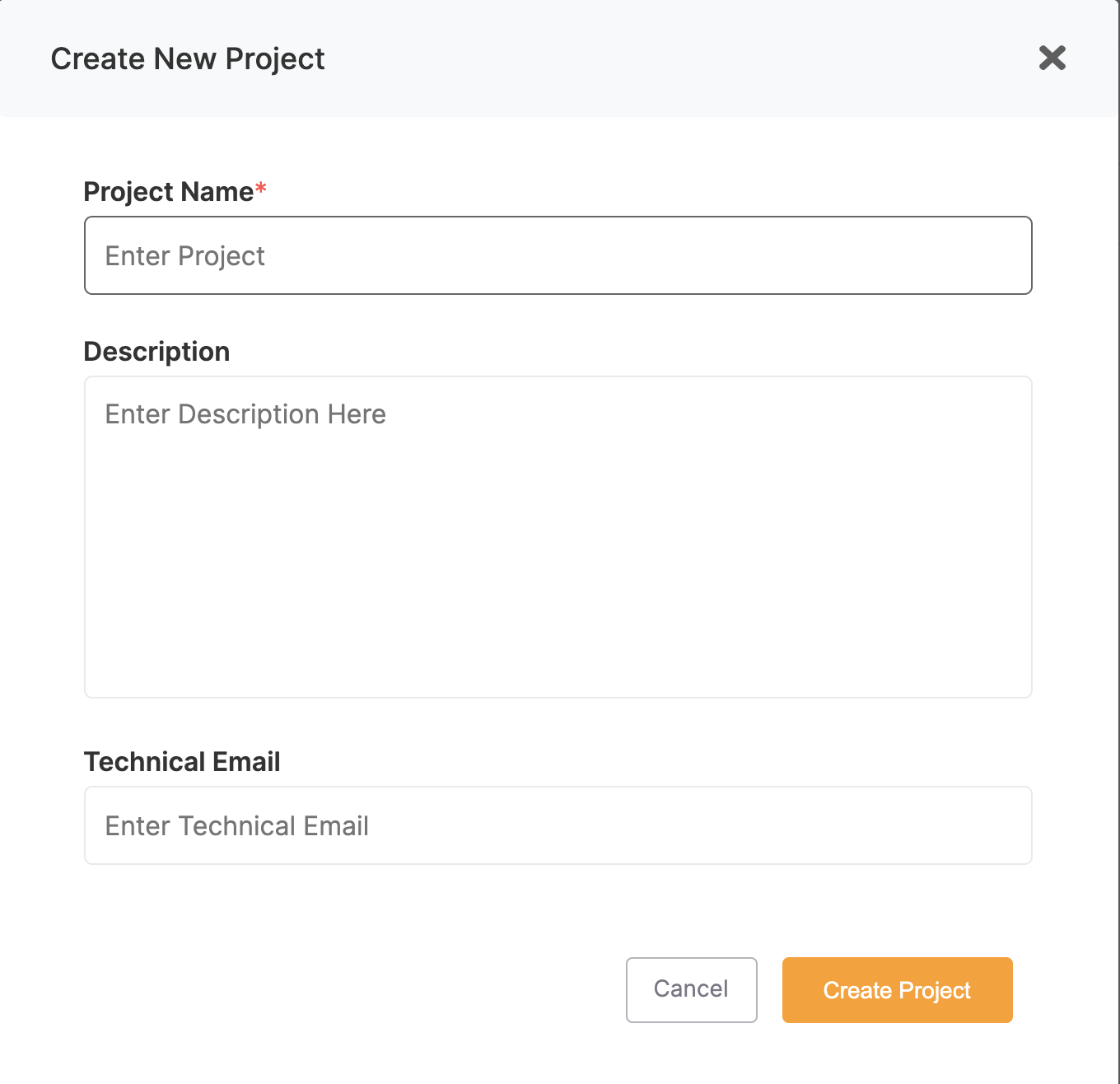Create a project
So you want to create a project with elestio?
Let's show you how!
Click on Project dropdown and Create new Project
2. Project informations
- Give a name to your project
- Give a description to your project
- Give an email where you will receive all the technical informations related to plan sizes, performance, maintenance. If no email is specified, we will still send informations to the project owner user.