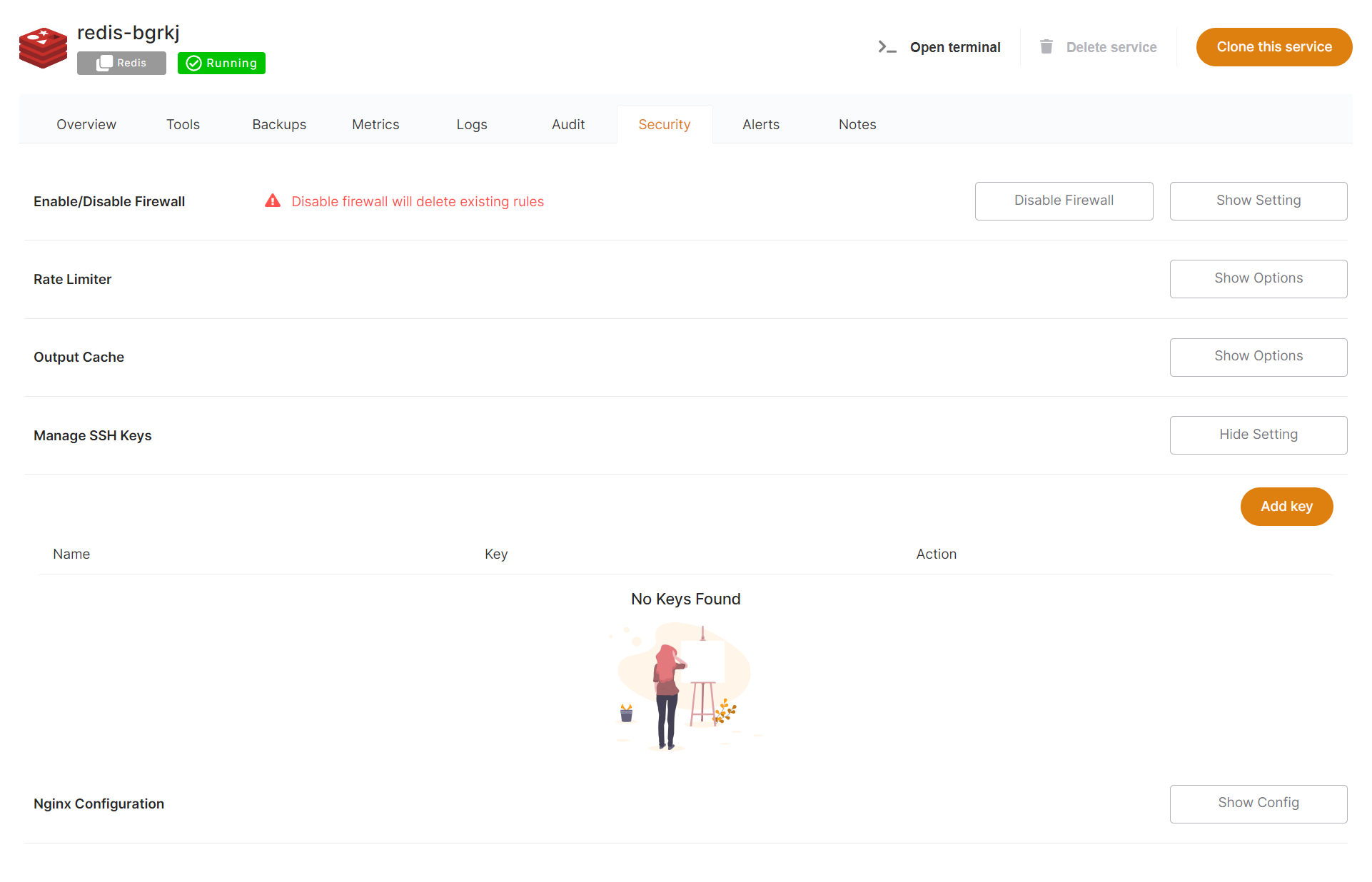Manage SSH Keys
From the Dashboard, navigate to the Security tab and select the Show Options button to Manage SSH Keys.
From here, you can add or remove SSH keys allowed on the server.
Add an SSH key
Click on the Add key. Simply give your key a title and save!
Deleting an SSH key
Select the 'trash' icon to the right of the key you wish to delete. We'll always double-check with you before making a deletion, just to be sure!