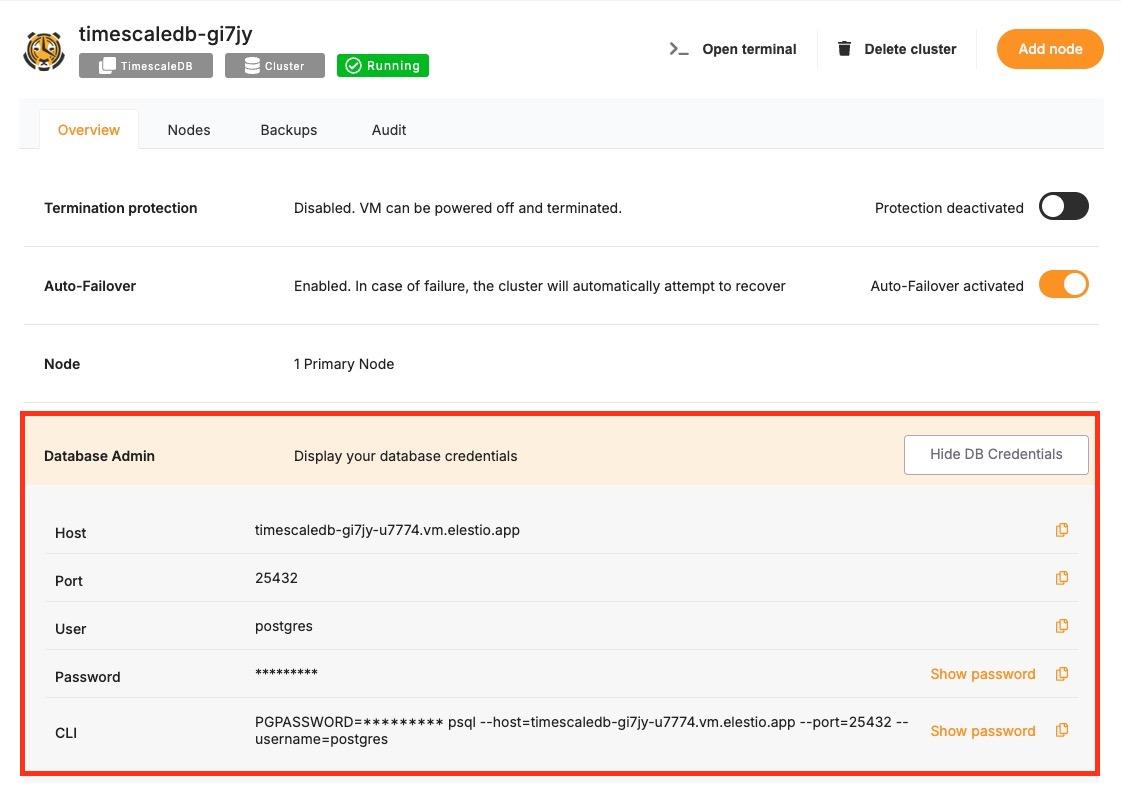Connecting with Java
This guide shows how to connect your Java app to a TimescaleDB database using the PostgreSQL JDBC driver, parse command-line arguments, and run a basic query.
Variables
To connect to a TimescaleDB database, the following parameters are required. You can find these details in the Elestio service overview page of your TimescaleDB service.
|
Variable |
Description |
Purpose |
|---|---|---|
|
|
TimescaleDB (PostgreSQL) username |
Identifies the database user with access privileges |
|
|
TimescaleDB password |
Authenticates the user against the TimescaleDB database |
|
|
Hostname of the TimescaleDB instance |
Specifies the server address of the database |
|
|
Port for TimescaleDB (usually 5432) |
Specifies the network port for connections |
|
|
Name of the TimescaleDB database |
Specifies which database to access |
These values can usually be found in the Elestio service overview details as shown in the image below, make sure to take a copy of these details and add it to the code moving ahead.
Prerequisites
Install Java & JDBC driver
Check if Java is installed by running:
java -versionIf not installed, install it first and then download and install JDBC driver from https://jdbc.postgresql.org/download/ or if you have Maven installed, run the following command with updated version of the driver:
mvn org.apache.maven.plugins:maven-dependency-plugin:2.8:get \
-Dartifact=org.postgresql:postgresql:42.7.5:jar \
-Ddest=postgresql-42.7.5.jarCode
Once all prerequisites are set up, create a new file named TDB.java and add the following code:
import java.sql.Connection;
import java.sql.DriverManager;
import java.sql.ResultSet;
import java.sql.SQLException;
import java.sql.Statement;
import java.util.HashMap;
import java.util.Map;
public class TDB {
static class Config {
String host, port, database, username, password;
Config(String host, String port, String database, String username, String password) {
this.host = host;
this.port = port;
this.database = database;
this.username = username;
this.password = password;
}
String getJdbcUrl() {
return String.format("jdbc:postgresql://%s:%s/%s?sslmode=require", host, port, database);
}
boolean isComplete() {
return host != null && port != null && database != null && username != null && password != null;
}
}
static Map<String, String> parseArgs(String[] args) {
Map<String, String> map = new HashMap<>();
for (int i = 0; i < args.length - 1; i += 2) {
map.put(args[i], args[i + 1]);
}
return map;
}
public static void main(String[] args) {
try {
Class.forName("org.postgresql.Driver");
Map<String, String> argMap = parseArgs(args);
Config cfg = new Config(
argMap.get("-host"),
argMap.get("-port"),
argMap.get("-database"),
argMap.get("-username"),
argMap.get("-password")
);
if (!cfg.isComplete()) {
System.err.println("Missing required arguments. Example usage:");
System.err.println("java -cp postgresql-42.7.5.jar:. TDB -host <HOST> -port <PORT> -database <DB> -username <USER> -password <PASS>");
return;
}
try (Connection conn = DriverManager.getConnection(cfg.getJdbcUrl(), cfg.username, cfg.password)) {
System.out.println("Connected to TimescaleDB database successfully.");
Statement stmt = conn.createStatement();
ResultSet rs = stmt.executeQuery("SELECT current_database(), current_user, version()");
while (rs.next()) {
System.out.println("Database: " + rs.getString(1));
System.out.println("User: " + rs.getString(2));
System.out.println("Version: " + rs.getString(3));
}
rs.close();
stmt.close();
}
} catch (ClassNotFoundException e) {
System.err.println("PostgreSQL JDBC driver not found.");
e.printStackTrace();
} catch (SQLException e) {
System.err.println("Connection or query error:");
e.printStackTrace();
}
}
}To execute the script, open the terminal or command prompt and navigate to the directory where TDB.java. Once in the correct directory, run the script with the command (Update the variables with actual values acquired from previous steps).
javac TDB.javajava -cp postgresql-42.7.5.jar:. TDB -host HOST -port PORT -database DATABASE -username USERNAME -password PASSWORDIf the connection is successful, the terminal will display output similar to:
Connected to TimescaleDB database successfully.
Database: elestio
User: postgres
Version: PostgreSQL 14.13 (Debian 14.13-1.pgdg120+1) on x86_64-pc-linux-gnu, compiled by gcc (Debian 12.2.0-14) 12.2.0, 64-bit