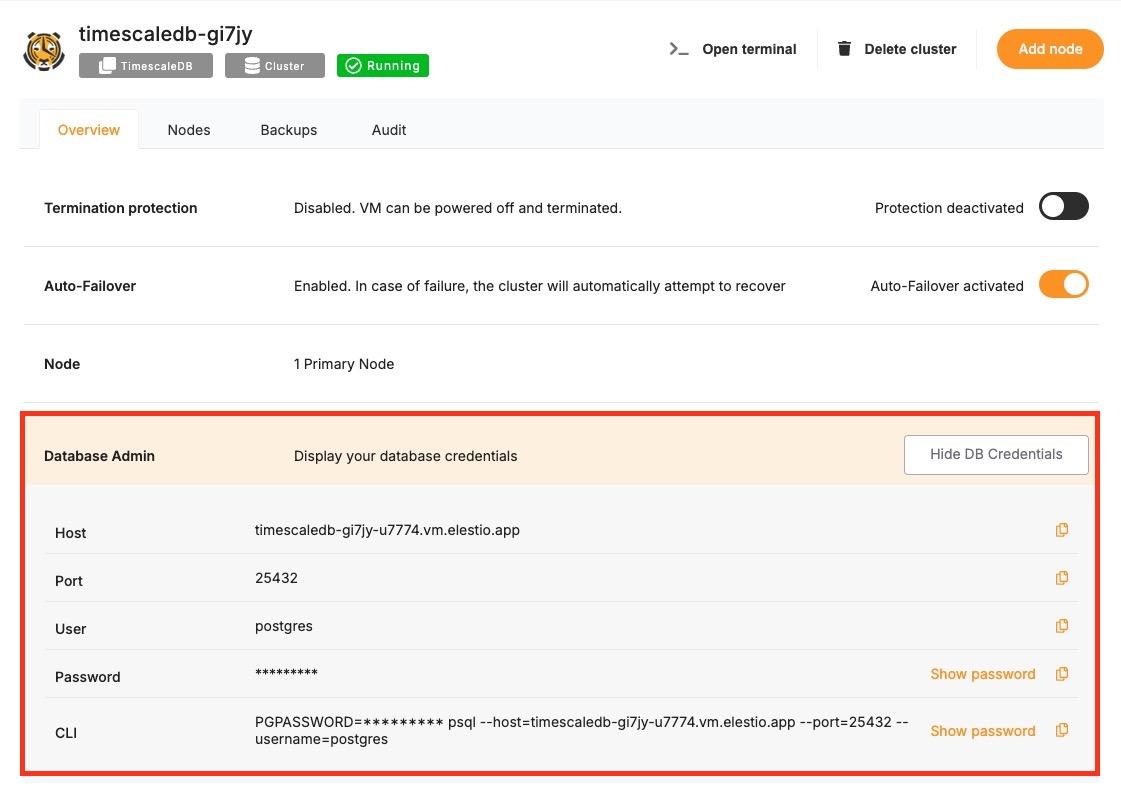Connecting with Node.js
This guide walks you through the process of connecting a Node.js application to a TimescaleDB database using the pg package. You’ll learn how to set up the environment, configure the connection, and run a simple SQL query.
Variables
To connect to a TimescaleDB database, the following parameters are required. You can find these details in the Elestio service overview page of your TimescaleDB service.
|
Variable |
Description |
Purpose |
|---|---|---|
|
|
TimescaleDB (PostgreSQL) username |
Identifies the database user with access privileges |
|
|
TimescaleDB password |
Authenticates the user against the TimescaleDB database |
|
|
Hostname of the TimescaleDB instance |
Specifies the server address of the database |
|
|
Port for TimescaleDB (usually 5432) |
Specifies the network port for connections |
|
|
Name of the TimescaleDB database |
Specifies which database to access |
These values can usually be found in the Elestio service overview details as shown in the image below, make sure to take a copy of these details and add it to the code moving ahead.
Prerequisites
- Install Node.js and NPM
- Check if Node.js is installed:
node -v
npm -v-
- If not, download and install it from https://nodejs.org.
- Install the pg Package
- TimescaleDB is PostgreSQL-compatible, so use the pg package:
npm install pg --saveCode
Once all prerequisites are set up, create a new file named tdb.js and add the following code.
const { Client } = require("pg");
// Database connection configuration
const config = {
host: "HOST",
user: "USER",
password: "PASSWORD",
database: "DATABASE",
port: PORT,
ssl: {
rejectUnauthorized: false, // Only if TimescaleDB requires SSL (check Elestio settings)
},
};
// Create a new client instance
const client = new Client(config);
// Connect to the TimescaleDB database
client.connect((err) => {
if (err) {
console.error("Connection failed:", err.stack);
return;
}
console.log("Connected to TimescaleDB");
// Run a test query
client.query("SELECT version()", (err, res) => {
if (err) {
console.error("Query failed:", err.stack);
} else {
console.log("TimescaleDB/PostgreSQL Version:", res.rows[0].version);
}
// Close the connection
client.end((err) => {
if (err) console.error("Error closing connection:", err.stack);
});
});
});To execute the script, open the terminal or command prompt and navigate to the directory where tdb.js. Once in the correct directory, run the script with the command
node tdb.jsIf successful, you’ll see:
Connected to TimescaleDB
TimescaleDB/PostgreSQL Version: PostgreSQL 14.13 (Debian 14.13-1.pgdg120+1) on x86_64-pc-linux-gnu, compiled by gcc (Debian 12.2.0-14) 12.2.0, 64-bit