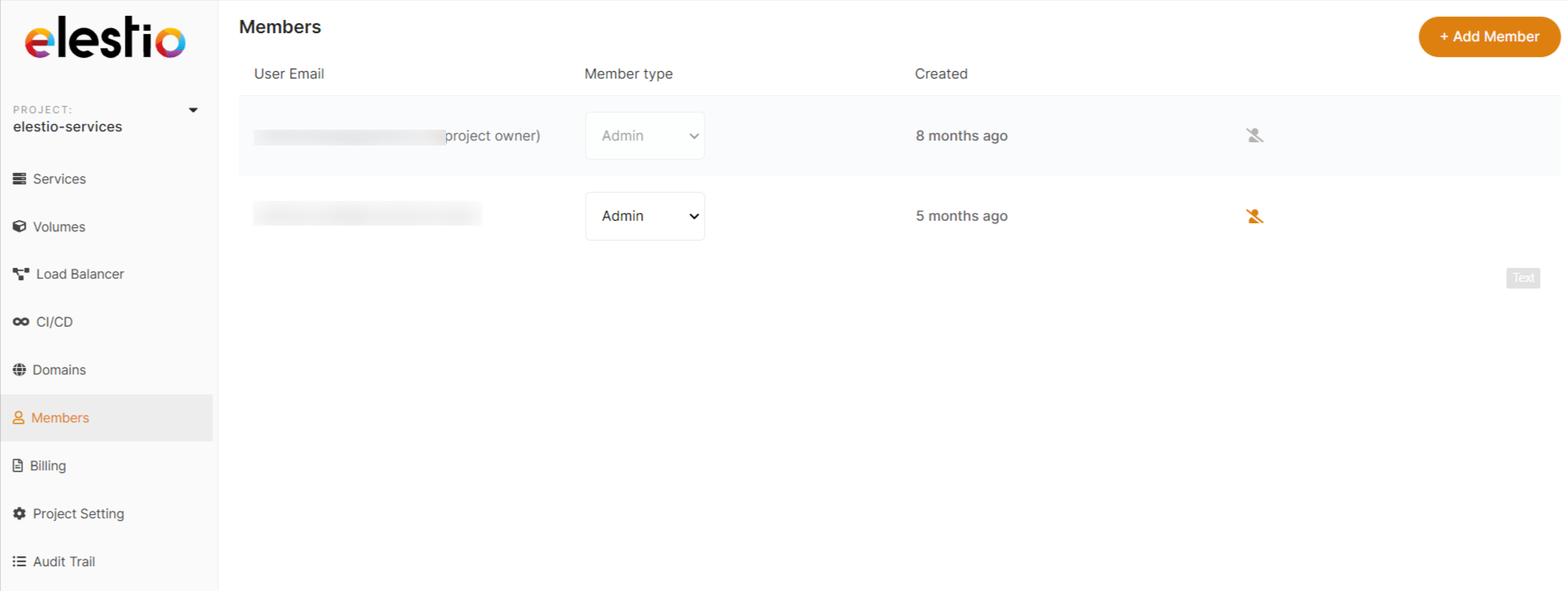Overview
Creating a project assigns you an administrator role as the project owner. As an administrator (Admin) you can invite people to a project and assign them specific access.
To invite a member:
1. Select Members from the left menu
2. Press the Add Member button
3. Enter the member's email address and select their access level
4. Send Invitation
Member Roles:
Admin (Project owner)
When you create a project, you are automatically assigned as a project owner. You can create a service, remove members and create/edit and delete services within your project.
Admin
Administrators are provided full access to services but are unable to create services.
Read-Only
These members are only allowed to view services and are unable to make any changes.
Only Project owner Admins are billed for services within a project.