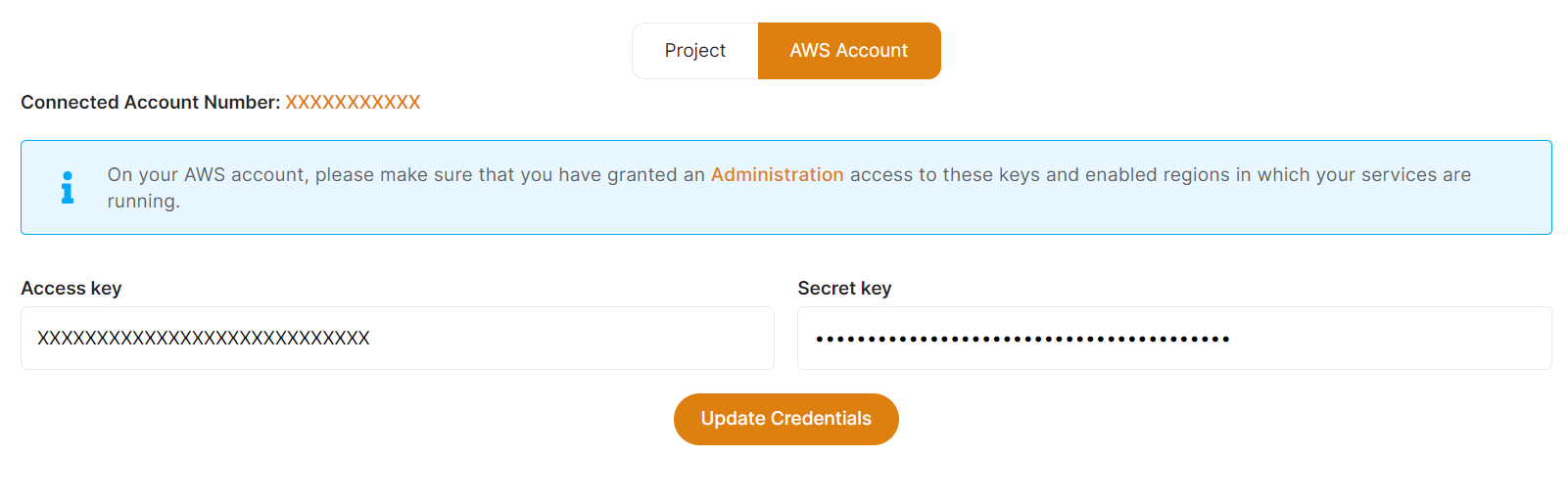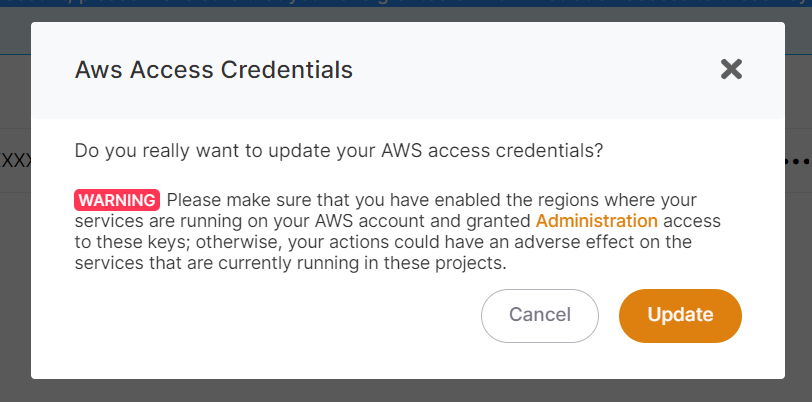Update AWS Account Access and Secret Credentials
You can update your AWS Access and Secret Credentials at any time inside your project settings.
To update AWS account credentials, go to the project settings in the left sidebar and then to the AWS Account tab.
Enter your AWS Account Administration New access Access Key and Secret Key here, then click the Update Credentials button to validate your new AWS access credentials.
When you click Update Credentials, a confirmation prompt will appear. If you want to update your credentials, click Update; otherwise, click Cancel to reject the update.