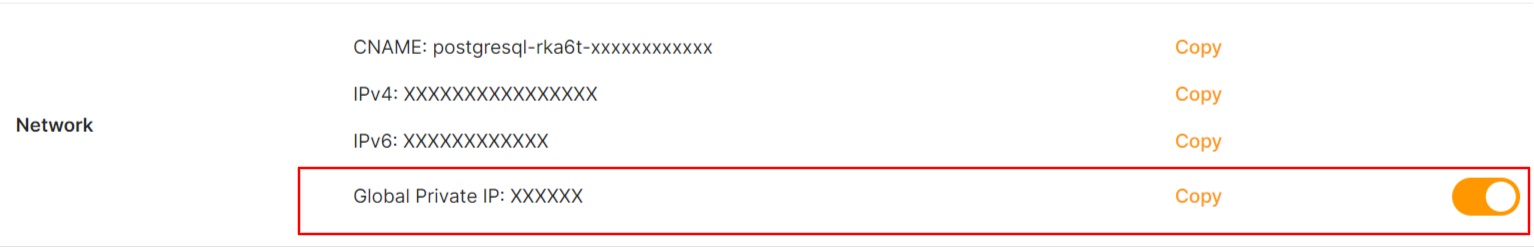Can my software services communicate between different cloud providers safely?
Every Elestio project establishes a unique and secure encrypted virtual network, allowing services within the project to communicate through private IPv4 addresses.
This communication occurs with nearly line-speed throughput, regardless of location or service provider.
The driving force behind this distinctive capability is Nebula, initially developed by Slack and released as open-source software in 2020. you can learn about nebula from here.
It provides a virtual private cloud (VPC) Isolated per project.
How can I Enable/Disable the Global Private IP?
How to associate the Service with the Private IP rather than the Public IP?
Taking the example of the MySQL service, if you want to bind it to the Private IP instead of the Public IP, making it accessible only within the global private network of your project in Elestio, follow these steps:
ports:
- '24306:3306'
Replace it with:
ports:
- 'GLOBAL_PRIVATE_IP:24306:3306'
The value for GLOBAL_PRIVATE_IP 10.xx.xxx.x corresponds to your Global Private IP, and you can locate it in the service details.
5. Click the "Update & Restart" button to apply the changes.