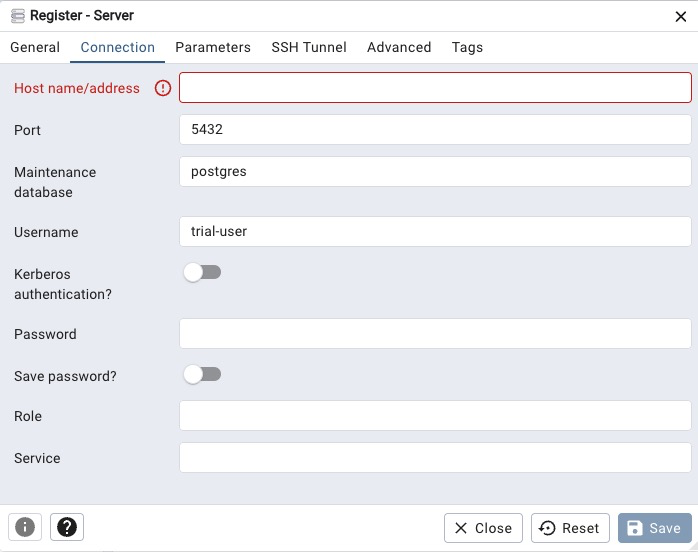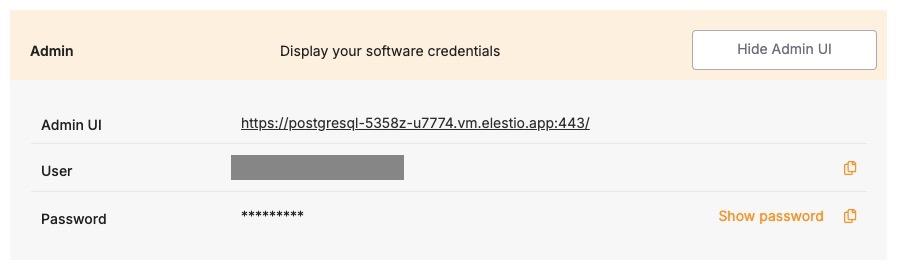Connecting with pgAdmin
pgAdmin is a widely used graphical interface for PostgreSQL that allows you to manage, connect to, and run queries on your databases with ease.
Variables
To connect using pgAdmin, you'll need the following connection parameters. When you deploy a PostgreSQL service on Elestio, you also get a pgAdmin dashboard configured for you to use with these variables. These details are available in the Elestio service overview page:
| Variable | Description | Purpose |
|---|---|---|
| USER | pgAdmin username | Identifies the pgAdmin user with access permission. |
| PASSWORD | pgAdmin password | Authentication key for the USER. |
You can find these values in your Elestio project dashboard under Admin section.
Prerequisites
Make sure the PostgreSQL service is correctly deployed on Elestio and you are able to access the Admin section like the one in the image above.
Setting Up the Connection
-
Launch pgAdmin from the Admin UI URL and log in with the credentials acquired in the steps before.

-
Click on "Create" and select "Server…" from the dropdown, or find Add New Server from the quick links
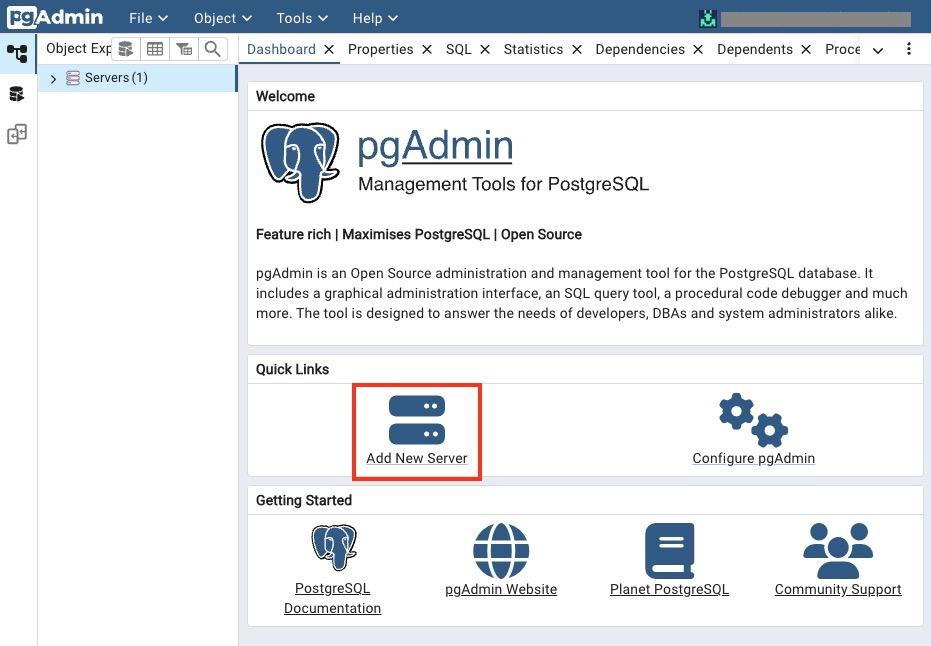
-
In the General tab:
-
Enter a name for your connection (e.g.,
Trial pgAdmin Connection).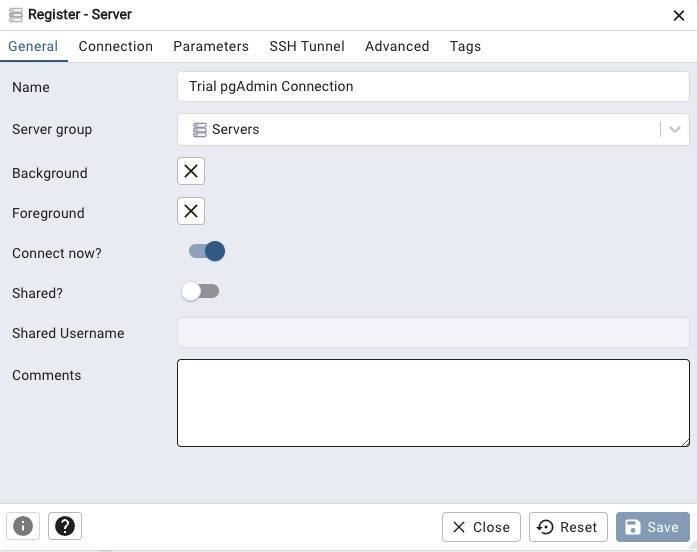
-
-
Go to the Connection tab and enter the following details:
-
Host name/address:
HOSTNAME -
Port:
PORT -
Maintenance database:
DATABASE -
Username:
USERNAME -
Password:
PASSWORD
-