Connecting with psql
This guide explains how to connect to a PostgreSQL database using the psql command-line tool. It walks through the necessary setup, connection process, and execution of a simple SQL query.
Variables
To connect to a PostgreSQL database, you only need one environment variable — the connection URI. This URI contains all the necessary information like username, password, host, port, and database name.
| Variable | Description | Purpose |
|---|---|---|
| POSTGRESQL_URI | Full PostgreSQL connection string (from the Elestio service overview page) | Provides all necessary credentials and endpoint details in a single URI format. |
The URI will look like this:
postgresql://<USER>:<PASSWORD>@<HOST>:<PORT>/<DATABASE>You can find the details needed in the URI from the Elestio service overview details. Copy and replace the variables carefully in the URI example provided above.
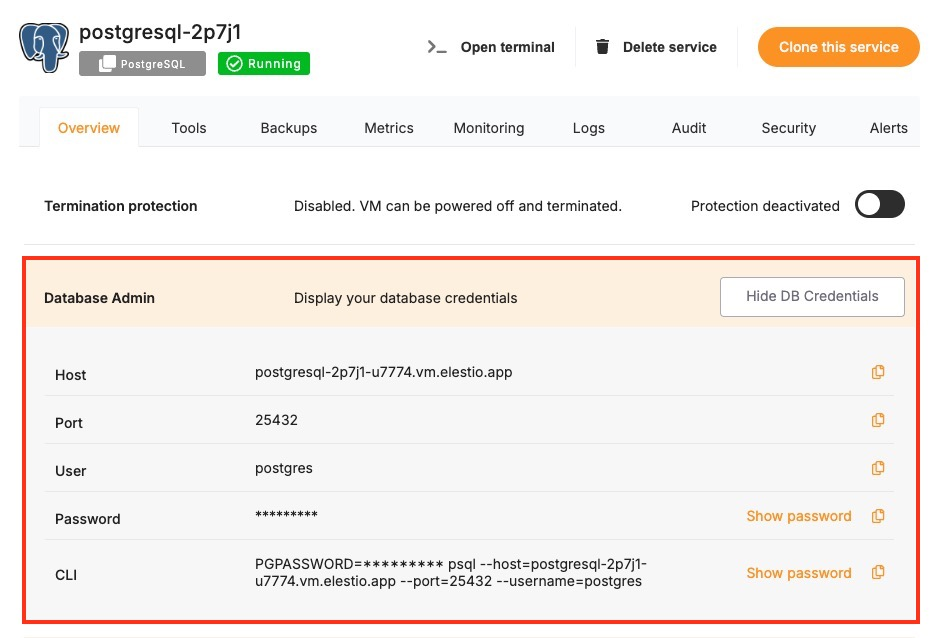
Prerequisites
While following this tutorial, you will need to have psql already installed; if not head over to https://www.postgresql.org/download/ and download it first.
Connecting to PostgreSQL
Open your terminal and run the following command to connect to your PostgreSQL database using the full connection URI:
psql POSTGRESQL_URIIf the connection is successful, you’ll see output similar to this. Here it will show you the database you tried to connect to, which in this case is Elestio:
psql (17.4, server 16.8 (Debian 16.8-1.pgdg120+1))
SSL connection (protocol: TLSv1.3, cipher: TLS_AES_256_GCM_SHA384, compression: off, ALPN: none)
Type "help" for help.
Elestio=#To ensure you're connected correctly, run this command inside the psql prompt:
SELECT version();You should receive output like the following:
version
---------------------------------------------------------------------------------------------------------------------
PostgreSQL 16.8 (Debian 16.8-1.pgdg120+1) on x86_64-pc-linux-gnu, compiled by gcc (Debian 12.2.0-14) 12.2.0, 64-bit
(1 row)