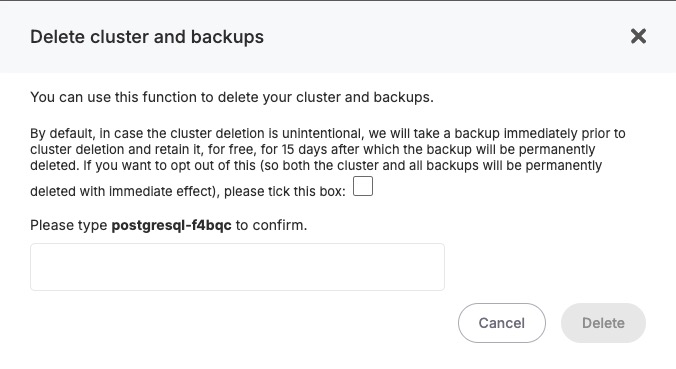Deleting a Cluster
When a cluster is no longer needed—whether it was created for testing, staging, or an obsolete workload—deleting it helps free up resources and maintain a clean infrastructure footprint. Elestio provides a straightforward and secure way to delete entire clusters directly from the dashboard. This action permanently removes the associated services, data, and compute resources tied to the cluster.
When to Delete a Cluster
Deleting a cluster is a final step often performed when decommissioning an environment. This could include shutting down a test setup, replacing infrastructure during migration, or retiring an unused production instance. In some cases, users also delete and recreate clusters as part of major version upgrades or architectural changes. It is essential to confirm that all data and services tied to the cluster are no longer required or have been backed up or migrated before proceeding. Since cluster deletion is irreversible, any services, volumes, and backups associated with the cluster will be permanently removed.
Delete a Cluster
To delete a cluster, log in to the Elestio dashboard and navigate to the Clusters section. From the list of clusters, select the one you want to remove. Inside the selected cluster, you’ll find a navigation bar at the top of the page. One of the available options in this navigation bar is “Delete Cluster.” 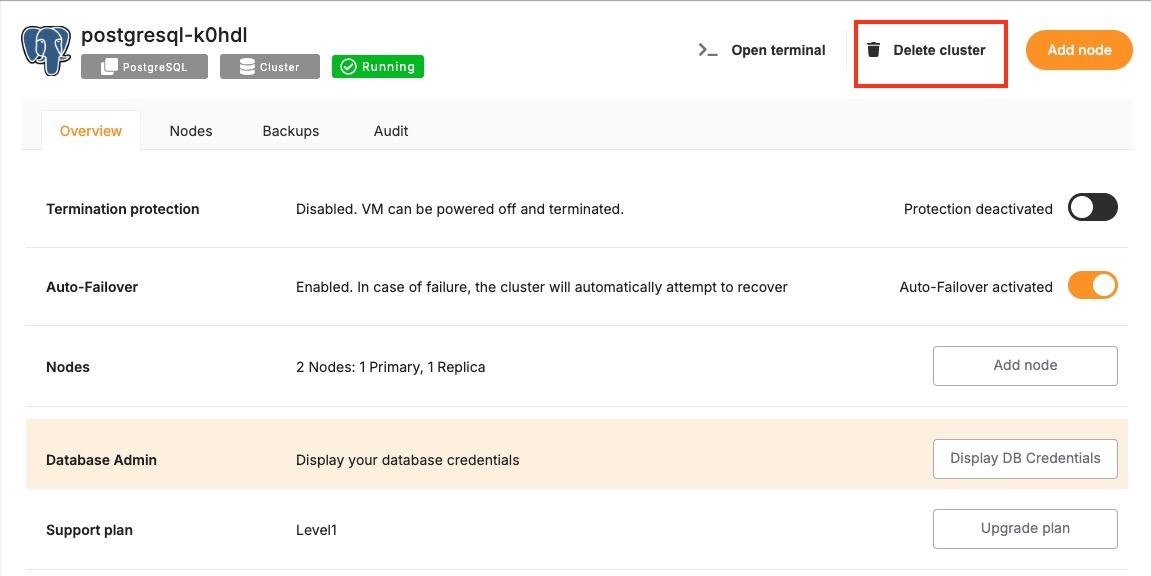
Clicking this opens a confirmation dialog that outlines the impact of deletion. It will clearly state that deleting the cluster will permanently remove all associated services, storage, and configurations. By acknowledging a warning or typing in the cluster name, depending on the service type. Once confirmed, Elestio will initiate the deletion process, which includes tearing down all resources associated with the cluster. This typically completes within a few minutes, after which the cluster will no longer appear in your dashboard.
Considerations Before Deleting
Deleting a cluster also terminates any linked domains, volumes, monitoring configurations, and scheduled backups. These cannot be recovered once deletion is complete, so plan accordingly before confirming the action. If the cluster was used for production workloads, consider archiving data to external storage (e.g., S3) or exporting final snapshots for compliance and recovery purposes.
Before deleting a cluster, verify that:
-
All required data has been backed up externally (e.g., downloaded dumps or exports).
-
Any active services or dependencies tied to the cluster have been reconfigured or shut down.
-
Access credentials, logs, or stored configuration settings have been retrieved if needed for auditing or migration.